NHN Cloud > SDK User Guide >OCR > Credit Card (iOS)
事前準備
- NHN Cloud SDKをインストールします。
- NHN Cloud Consoleで[AI Service > OCR]サービスを有効にします。
- OCRコンソールでAppKeyとSecretKeyを確認します。
サポート環境
NHN Cloud OCRはiOS 11.0以上で動作します。
NHN Cloud OCR構成
iOS用NHN Cloud OCR SDKの構成は次のとおりです。
| Service | Cocoapods Pod Name | Framework | Dependency | Build Settings |
|---|---|---|---|---|
| IAP | NHNCloudOCR | NHNCloudOCR.framework | * Vision.framework * AVFoundation.framework |
|
| Mandatory | NHNCloudCore NHNCloudCommon |
NHNCloudCore.framework NHNCloudCommon.framework |
OTHER_LDFLAGS = ( "-ObjC", "-lc++" ); |
NHN Cloud OCR SDKをXcodeプロジェクトに適用
1. Cococapodsを利用した適用
- Podfileを作成してNHN Cloud SDKに対するPodを追加します。
platform :ios, '11.0'
use_frameworks!
target '{YOUR PROJECT TARGET NAME}' do
pod 'NHNCloudOCR'
end
2. Swift Package Managerを使用してNHN Cloud SDK適用
- XCodeでFile > Add Packages...メニューを選択します。
- Package URLに'https://github.com/nhn/nhncloud.ios.sdk'を入れてAdd Packageボタンを選択します。
- NHNCloudOCRを選択します。
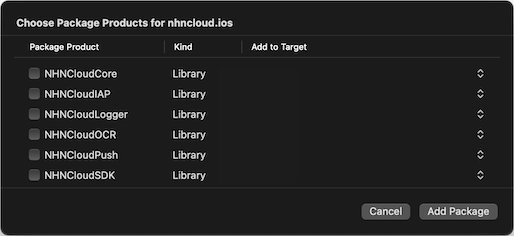
プロジェクト設定
- Build Settingsの Other Linker Flagsに-lc++と-ObjC項目を追加します。
- Project Target > Build Settings > Linking > Other Linker Flags
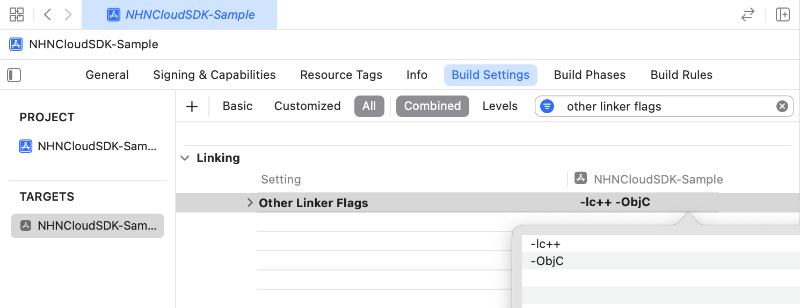
- Project Target > Build Settings > Linking > Other Linker Flags
3. バイナリをダウンロードしてNHN Cloud SDK適用
フレームワーク設定
- NHN Cloud Downloadsページで全てのiOS SDKをダウンロードできます。
- Xcode ProjectにNHNCloudOCR.framework、 NHNCloudCore.framework、 NHNCloudCommon.framework、 vision.framework、 AVFoundation.frameworkを追加します。
- vision.frameworkとAVFoundation.frameworkは、以下の方法で追加できます。
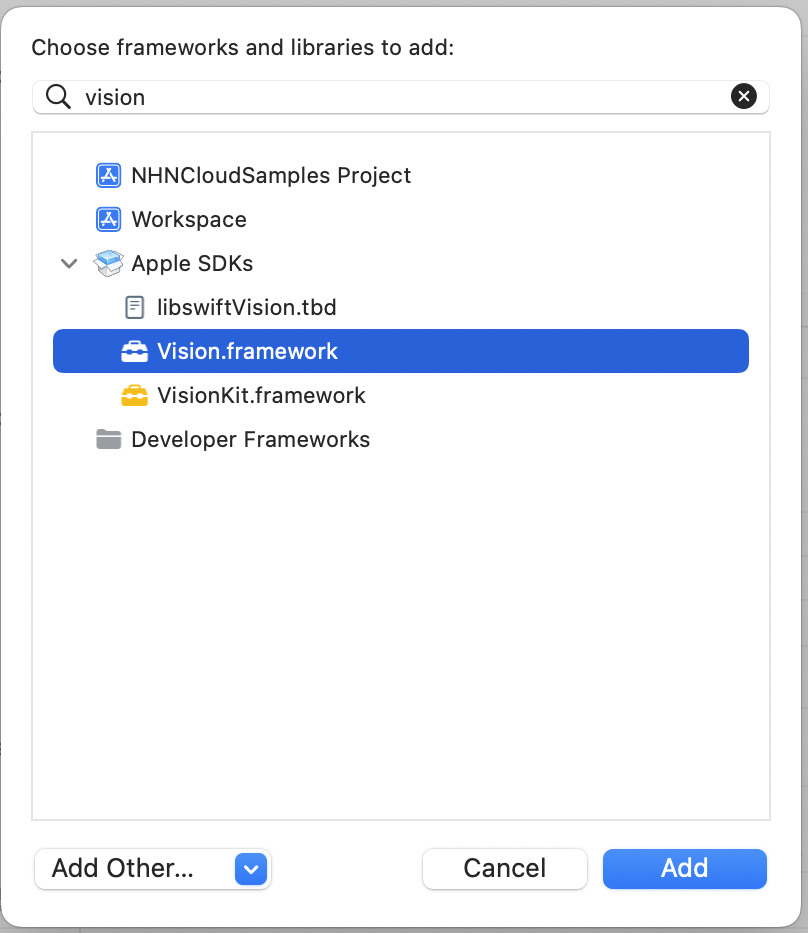
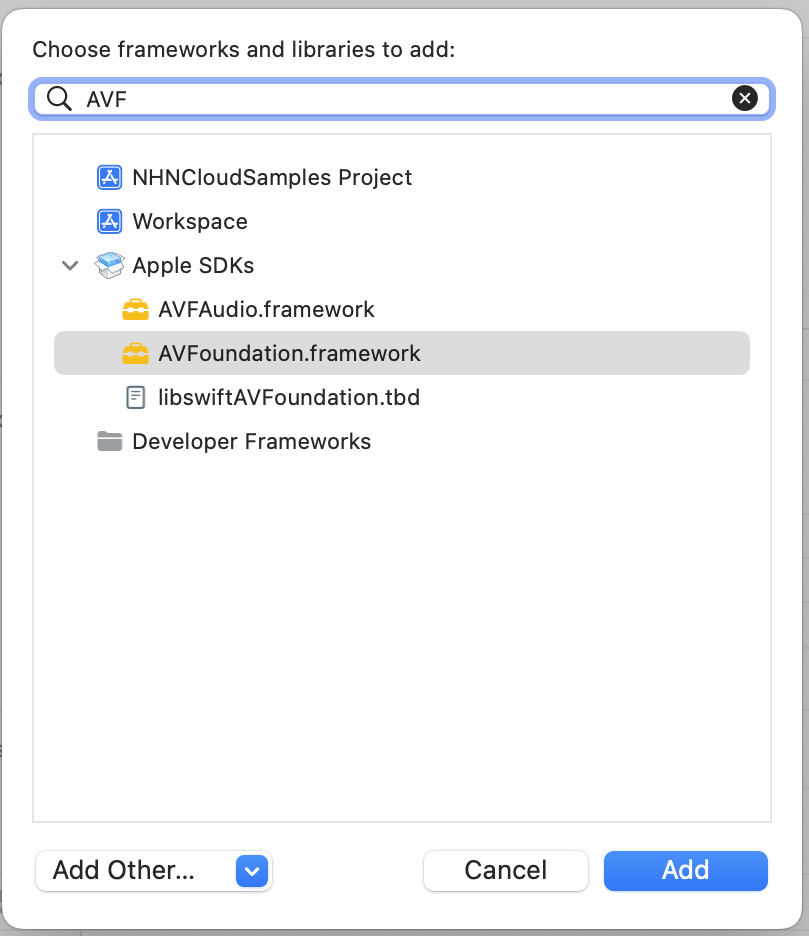
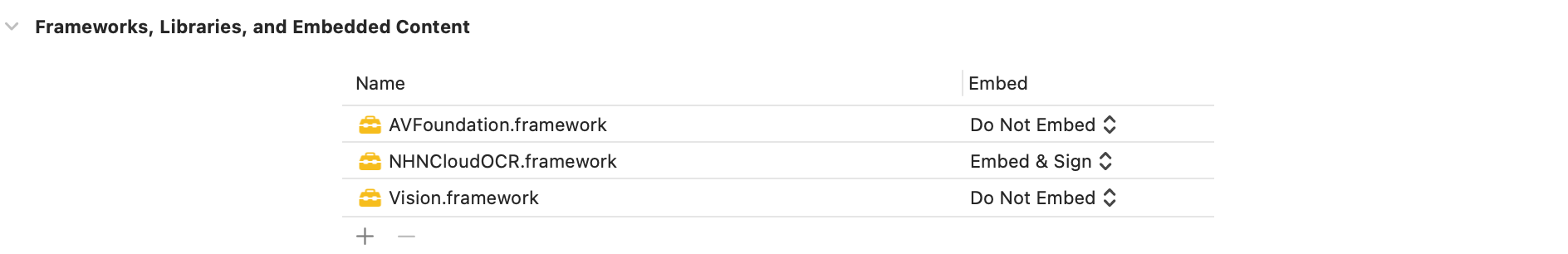
プロジェクト設定
- Build SettingsのOther Linker Flagsに-lc++と-ObjC項目を追加します。
- Project Target > Build Settings > Linking > Other Linker Flags
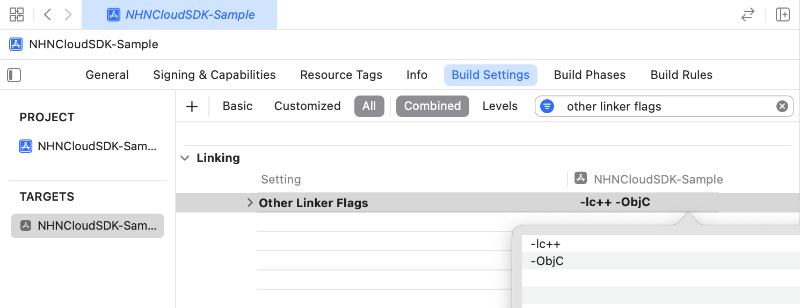
- Project Target > Build Settings > Linking > Other Linker Flags
NHNCloudOCR SDK初期化
- NHN Cloud Consoleで発行されたAppKeyとSecretをNHNCloudOCRConfigurationオブジェクトに設定します。
- AI Service -> OCR -> Document OCR -> クレジットカード
- NHNCloudOCRは初期化にNHNCloudOCRConfigurationオブジェクトをパラメータとして使用します。
- カメラ使用権限を取得するためにinfo.plistに以下の内容を追加します。
Key : NSCameraUsageDescription
Value: [カメラ権限リクエストメッセージ]
初期化API仕様
// 初期化
+ (void)initWithConfiguration:(NHNCloudOCRConfiguration *)configuration;
// Delegate設定
+ (void)setCreditCardRecognizerDelegate:(nullable id<NHNCloudCreditCardRecognizerDelegate>)delegate;
Delegate API仕様
- NHNCloudCreditCardRecognizerDelegateを登録すると、認識結果に対する通知を受け取ることができます。
- OCRが実行中の時、画面のスクリーンキャプチャと動画録画イベントを受信できません。
- SDKで提供する基本画面使用時(NHNCloudCreditCardRecognizerViewController継承実装)閉じる、確認イベントを受信できます。
@protocol NHNCloudCreditCardRecognizerDelegate <NSObject>
// クレジットカード認識結果を返す
- (void)didDetectCreditCardInfo:(nullable NHNCloudCreditCardInfo *)cardInfo error:(nullable NSError *)error;
@optional
// スクリーンキャプチャイベント受信
- (void)didDetectCreditCardSecurityEvent:(NHNCloudSecurityEvent)event;
// 閉じるボタンイベント受信(NHNCloudCreditCardRecognizerViewController継承実装時にのみ受信可能)
- (void)creditCardRecognizerViewControllerCancel;
// 確認ボタンイベント受信(NHNCloudCreditCardRecognizerViewController継承実装時にのみ受信可能)
- (void)creditCardRecognizerViewControllerConfirm;
@end
検出イメージリターン設定を行う
- OCR結果であるNHNCloudCreditCardInfoデータに検出されたイメージを一緒に返すことができます。
- デフォルト値は無効です。
検出イメージリターン設定API仕様
@interface NHNCloudOCR : NSObject
//..
+ (void)setDetectedImageReturn:(BOOL)enable;
+ (BOOL)isEnableDetectedImageReturn;
//..
@end
認識領域を表示する
認識領域返却API
- OCR結果であるNHNCloudCreditCardInfoデータに認識された領域の座標情報を返すことができます。
@interface NHNCloudCreditCardInfo : NSObject
// カード番号認識領域
@property(nonatomic, strong, readonly, nullable) NSArray<NSValue *> *numberBoundingBoxes;
// 有効期限認識領域
@property(nonatomic, assign, readonly) CGRect validThruBoundingBox;
@end
認識領域ImageViewに描画
- (void)viewDidLoad {
[super viewDidLoad];
// 認識した画像を返すように設定
[NHNCloudOCR setDetectedImageReturn:YES];
}
// クレジットカードの認識結果を返す
- (void)didDetectCreditCardInfo:(nullable NHNCloudCreditCardInfo *)cardInfo error:(nullable NSError *)error {
if (cardInfo.detectedImage != nil) {
UIImageView *imageView = [[UIImageView alloc] initWithImage:cardInfo.detectedImage.image];
imageView.contentMode = UIViewContentModeScaleAspectFit;
UIGraphicsBeginImageContextWithOptions(imageView.frame.size, NO, 0.0);
CGContextRef context = UIGraphicsGetCurrentContext();
[imageView.image drawInRect:CGRectMake(0, 0, imageView.frame.size.width, imageView.frame.size.height)];
// カード番号の認識領域を描画する。
for (NSValue *rectValue in cardInfo.numberBoundingBoxes) {
CGRect scaledBoundingBox = [self dividedRect:rectValue.CGRectValue
// デバイスの解像度を考慮してscaleの値で座標を分割します。
scale:[UIScreen mainScreen].scale];
CGContextSetStrokeColorWithColor(context, [UIColor orangeColor].CGColor);
CGContextSetLineWidth(context, 5.0);
CGContextStrokeRect(context, scaledBoundingBox);
}
CGRect scaledValidThruBoundingBox = [self dividedRect:cardInfo.validThruBoundingBox
scale:[UIScreen mainScreen].scale];
// 有効期限の認識領域を描画する。
CGContextSetStrokeColorWithColor(context, [UIColor orangeColor].CGColor);
CGContextSetLineWidth(context, 5.0);
CGContextStrokeRect(context, scaledValidThruBoundingBox);
UIImage *newImage = UIGraphicsGetImageFromCurrentImageContext();
UIGraphicsEndImageContext();
imageView.image = newImage;
[self.view addSubview:imageView];
}
}
- (CGRect)dividedRect:(CGRect)rect
scale:(CGFloat)scale {
return CGRectMake(rect.origin.x / scale, rect.origin.y / scale,
rect.size.width / scale, rect.size.height / scale);
}
初期化プロセス例
#import <NHNCloudOCR/NHNCloudOCR.h>
@interface ViewController () <NHNCloudCreditCardRecognizerDelegate>
@end
@implementation ViewController
- (void)initializeOCR {
// 初期化およびDelegate設定
NHNCloudOCRConfiguration *configuration = [NHNCloudOCRConfiguration configurationWithAppKey:@"{AppKey}" secret:@"{Secret}"];
// 検出イメージリターン設定
[NHNCloudOCR setDetectedImageReturn:YES];
// 初期化
[NHNCloudOCR initWithConfiguration:configuration];
// Delegate設定
[NHNCloudOCR setCreditCardRecognizerDelegate:self];
}
// クレジットカード認識結果を返す
- (void)didDetectCreditCardInfo:(nullable NHNCloudCreditCardInfo *)cardInfo error:(nullable NSError *)error {
NSLog(@"didDetectCreditCardInfo : cardInfo : %@", cardInfo);
NSLog(@"didDetectCreditCardInfo : error : %@", error);
}
// スクリーンキャプチャイベント受信
- (void)didDetectCreditCardSecurityEvent:(NHNCloudSecurityEvent)event {
// スクリーンキャプチャ警告Alert出力例
if (event == NHNCloudSecurityEventScreenshot || event == NHNCloudSecurityEventScreenRecordingOn) {
UIAlertController *alert = [UIAlertController alertControllerWithTitle:nil message:@"キャプチャが検出されました。" preferredStyle:UIAlertControllerStyleAlert];
[alert addAction:[UIAlertAction actionWithTitle:@"OK" style:UIAlertActionStyleDefault handler:nil]];
[self presentViewController:alert animated:YES completion:nil];
}
// 動画録画時、空の画面出力例
if (event == NHNCloudSecurityEventScreenRecordingOn || event == NHNCloudSecurityEventScreenRecordingOff) {
if ([[UIScreen mainScreen] isCaptured] ) {
[[[UIApplication sharedApplication] windows] firstObject].hidden = YES;
} else {
[[[UIApplication sharedApplication] windows] firstObject].hidden = NO;
}
}
}
// 確認ボタンイベント受信(NHNCloudCreditCardRecognizerViewController継承実装時にのみ受信可能)
- (void)creditCardRecognizerViewControllerConfirm {
// クレジットカード認識結果画面で確認ボタンを押した場合の処理
}
// 閉じるボタンイベント受信(NHNCloudCreditCardRecognizerViewController継承実装時にのみ受信可能)
- (void)creditCardRecognizerViewControllerCancel {
// クレジットカードの認識または結果画面で閉じるボタンを押した時の処理
}
@end
Credit Card適用方法
NHNCloudCreditCardRecognizerViewController
1. Credit-Card Recognizer ViewControllerを使用する
- NHNCloudCreditCardRecognizerViewControllerを継承実装したClassをStoryboardのViewControllerに接続して基本UIが適用されたCredit-Card Recognizerを簡単に使用できます。
2. Class作成
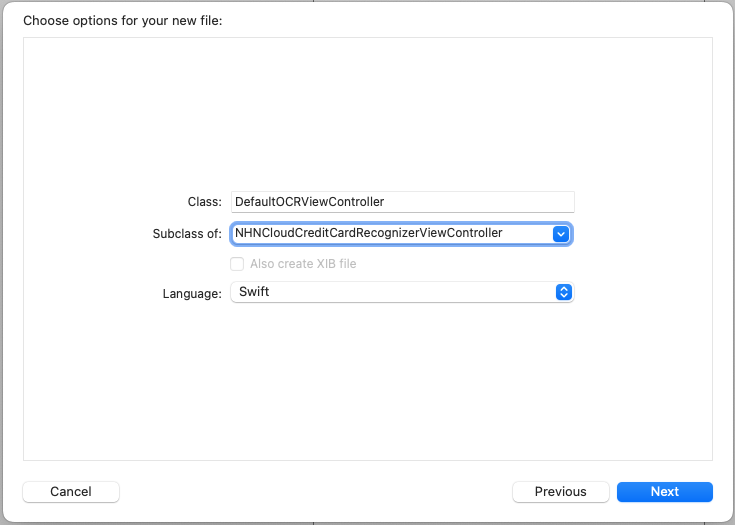 * NHNCloudCreditCardRecognizerViewControllerをsubclassに持つViewController Classを作成します。
* NHNCloudCreditCardRecognizerViewControllerをsubclassに持つViewController Classを作成します。
3. Storyboardに接続
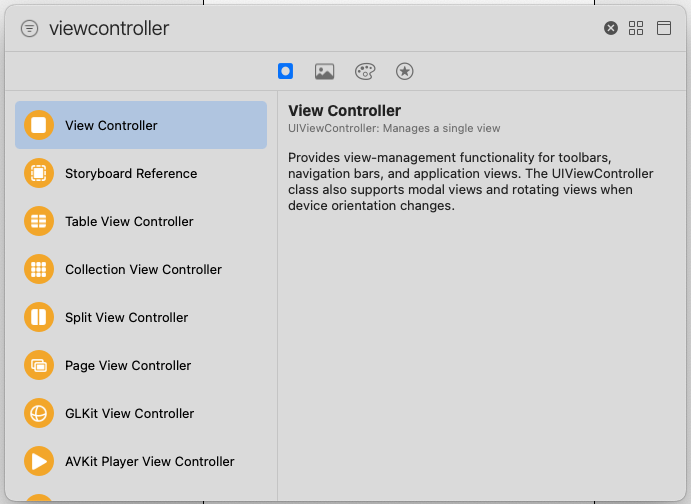 * StoryboardにViewControllerを追加します。
* StoryboardにViewControllerを追加します。
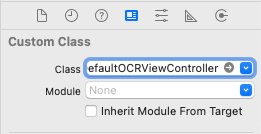 * 追加したViewControllerにCustom Classに作成したClassを設定します。
* 追加したViewControllerにCustom Classに作成したClassを設定します。
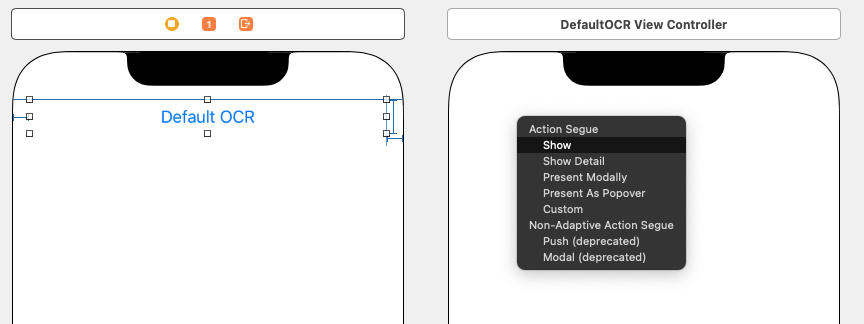 * ViewController Segue Eventを設定します。
* ViewController Segue Eventを設定します。
- Delegateを設定し、実装します。
NHNCloudCreditCardRecognizerServiceViewControllerカスタマイズ
- NHNCloudCreditCardRecognizerServiceViewControllerを使用してUIをカスタマイズできます。
- Credit-Cardガイドの場合、あらかじめ定義された値を使用するため、変更ができません。
1. NHNCloudCreditCardRecognizerServiceViewController継承
- NHNCloudCreditCardRecognizerServiceViewControllerを継承実装してカスタマイズできます。
Override関数の仕様
// ビューがメモリに作成される時、初期設定やデータの準備作業を実行
- (void)viewDidLoad;
// ビューが画面に表示される直前に最後の処理を実行
- (void)viewWillAppear:(BOOL)animated;
// ビューが画面から消える直前にクリーンアップを実行
- (void)viewWillDisappear:(BOOL)animated;
// ビューが画面から完全に消えた後、追加のクリーンアップを実行
- (void)viewDidDisappear:(BOOL)animated;
// Custom UI更新
- (void)didUpdateCreditCardGuide:(CGRect)rect orientation:(NHNCloudCreditCardOrientation)orientation;
// クレジットカード認識時、UI更新
- (void)imageDidDetect:(BOOL)detected;
Override使用例
@interface OCRViewController : NHNCloudCreditCardRecognizerServiceViewController <NHNCloudCreditCardRecognizerDelegate>
@end
@implementation OCRViewController
- (void)viewDidLoad {
[super viewDidLoad];
[NHNCloudOCR setCreditCardRecognizerDelegate:self];
// Custom UI作成
}
- (void)viewWillAppear:(BOOL)animated {
[super viewWillAppear:animated];
[self startRunning];
}
- (void)viewWillDisappear:(BOOL)animated {
[super viewWillDisappear:animated];
}
- (void)viewDidDisappear:(BOOL)animated {
[super viewDidDisappear:animated];
}
- (void)didUpdateCreditCardGuide:(CGRect)rect orientation:(NHNCloudCreditCardOrientation)orientation {
[super didUpdateCreditCardGuide:rect orientation:orientation];
// Custom UI更新
}
- (void)imageDidDetect:(BOOL)detected {
[super imageDidDetect:detected];
// クレジットカード認識時、UI更新
}
- (void)didDetectCreditCardInfo:(nullable NHNCloudCreditCardInfo *)cardInfo error:(nullable NSError *)error {
NSLog(@"didDetectCreditCardInfo : cardInfo : %@", cardInfo);
NSLog(@"didDetectCreditCardInfo : error : %@", error);
}
テスト環境を使用する
- NHNCloudOCR SDKでテストのために提供するCredit-Cardガイドを使用してOCRをテストできます。
- クレジットカードがCredit-Cardガイド内に存在する場合、OCRが始まります。
- デフォルト値はhiddenで、目に見えないガイドが存在します。
enableTestGuideを使用してテスト用のガイドを出力できます。
Credit-CardガイドAPI仕様
@interface NHNCloudOCRConfiguration : NSObject
- (void)enableTestGuide;
@end
Credit-Cardガイドの使用例
- (void)initializeOCR {
// 初期化およびDelegate設定
NHNCloudOCRConfiguration *configuration = [NHNCloudOCRConfiguration configurationWithAppKey:@"{AppKey}" secret:@"{Secret}" ];
[configuration enableTestGuide];
[NHNCloudOCR initWithConfiguration:configuration];
[NHNCloudOCR setCreditCardRecognizerDelegate:self];
}
Credit-Card Recognizer ViewControllerを制御する
Credit Card適用方法を見てNHNCloudCreditCardRecognizerViewControllerまたはNHNCloudCreditCardRecognizerServiceViewController継承実装必要
1. Credit-Card Recognizerの開始/停止
- Credit-Card Recognizerを開始または停止します。
Credit-Card Recognizer開始/停止API仕様
- (void)startRunning;
- (void)stopRunning;
- (BOOL)isRunning;
Credit-Card Recognizer開始/停止の使用例
- (void)start {
[self startRunning];
}
// クレジットカード認識結果を返す
- (void)didDetectCreditCardInfo:(nullable NHNCloudCreditCardInfo *)cardInfo error:(nullable NSError *)error {
[self stopRunning];
}
2. Credit-Cardガイドの回転
- クレジットカードの方向に合うようにCredit-Cardガイドを回転させることができます。
Credit-Cardガイド回転API仕様
@property (assign, nonatomic, readonly) CGRect creditCardGuide;
@property (assign, nonatomic, readonly) NHNCloudCreditCardOrientation creditCardGuideOrientation;
- (void)rotateCreditCardGuideOrientation;
Credit-Cardガイド回転の使用例
typedef NS_ENUM(NSInteger, NHNCloudCreditCardOrientation) {
NHNCloudCreditCardOrientationPortrait = 0,
NHNCloudCreditCardOrientationLandscape = 1
};
- (void)rotateButtonAction:(UIButton *)button {
[self rotateCreditCardGuideOrientation];
NSLog(@"x: %f y: %f width: %f height: %f", self.creditCardGuide.origin.x,
self.creditCardGuide.origin.y,
self.creditCardGuide.size.width,
self.creditCardGuide.size.height);
NSLog(@"creditCardGuideOrientation: %ld", self.creditCardGuideOrientation);
}
3. フラッシュ有効/無効
- デバイスのカメラフラッシュを有効または無効にします。
フラッシュ有効/無効API仕様
- (void)enableTorchMode;
- (void)disableTorchMode;
- (BOOL)isEnableTorchMode;
フラッシュ有効/無効の使用例
- (void)torchButtonAction:(UIButton *)button {
if ([self isEnableTorchMode] == YES) {
[self disableTorchMode];
} else {
[self enableTorchMode];
}
}
4. カメラ有効/無効
- デバイスのカメラを有効または無効にします。
カメラ有効/無効API仕様
- (void)startRunningCamera;
- (void)stopRunningCamera;
- (BOOL)isRunnginCamera;
カメラ有効/無効使用例
- (void)cameraButtonAction:(UIButton *)button {
if ([self isRunnginCamera] == YES) {
[self stopRunningCamera];
} else {
[self startRunningCamera];
}
}
目次
- NHN Cloud > SDK User Guide >OCR > Credit Card (iOS)
- 事前準備
- サポート環境
- NHN Cloud OCR構成
- NHN Cloud OCR SDKをXcodeプロジェクトに適用
- 1. Cococapodsを利用した適用
- 2. Swift Package Managerを使用してNHN Cloud SDK適用
- 3. バイナリをダウンロードしてNHN Cloud SDK適用
- NHNCloudOCR SDK初期化
- 初期化API仕様
- Delegate API仕様
- 検出イメージリターン設定を行う
- 認識領域を表示する
- 初期化プロセス例
- Credit Card適用方法
- NHNCloudCreditCardRecognizerViewController
- NHNCloudCreditCardRecognizerServiceViewControllerカスタマイズ
- テスト環境を使用する
- Credit-Card Recognizer ViewControllerを制御する
- 1. Credit-Card Recognizerの開始/停止
- 2. Credit-Cardガイドの回転
- 3. フラッシュ有効/無効
- 4. カメラ有効/無効