NHN Cloud > SDK 사용 가이드 > Push > iOS
Prerequisites
- NHN Cloud SDK를 설치합니다.
- NHN Cloud 콘솔에서 Notification > Push를 활성화합니다.
- Push에서 AppKey를 확인합니다.
APNS 가이드
NHN Cloud Push 구성
- iOS용 NHN Cloud Push SDK의 구성은 다음과 같습니다.
| Service | Cocoapods Pod Name | Framework | Dependency | Build Settings |
|---|---|---|---|---|
| Push | NHNCloudPush | NHNCloudPush.framework | UserNotifications.framework [NHNCloudVoIP] PushKit.framework CallKit.framework |
|
| Mandatory | NHNCloudCore NHNCloudCommon |
NHNCloudCore.framework NHNCloudCommon.framework |
OTHER_LDFLAGS = ( "-ObjC", "-lc++" ); |
NHN Cloud Push SDK를 Xcode 프로젝트에 적용
1. Cococapods 을 통한 적용
- Podfile을 생성하여 NHN Cloud SDK에 대한 Pod을 추가합니다.
platform :ios, '11.0'
use_frameworks!
target '{YOUR PROJECT TARGET NAME}' do
pod 'NHNCloudPush'
end
2. Swift Package Manager를 사용해 NHN Cloud SDK 적용
- XCode에서 File > Add Packages... 메뉴를 선택합니다.
- Package URL에 'https://github.com/nhn/nhncloud.ios.sdk'를 넣고 Add Package 버튼을 선택합니다.
- NHNCloudPush를 선택합니다.
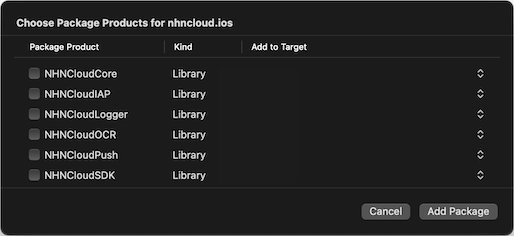
프로젝트 설정
- Build Settings의 Other Linker Flags에 -lc++와 -ObjC 항목을 추가합니다.
- Project Target > Build Settings > Linking > Other Linker Flags
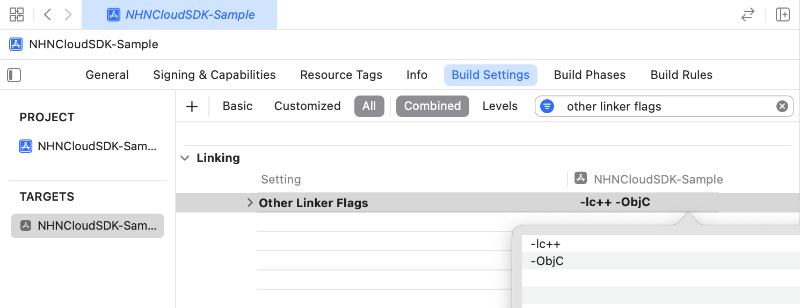
- Project Target > Build Settings > Linking > Other Linker Flags
3. 바이너리를 다운로드하여 NHN Cloud SDK 적용
프레임워크 설정
- NHN Cloud의 Downloads 페이지에서 전체 iOS SDK를 다운로드할 수 있습니다.
- Xcode Project에 NHNCloudPush.framework, NHNCloudCore.framework, NHNCloudCommon.framework, UserNotifications.framework를 추가합니다.
- UserNotifications.framework는 아래 방법으로 추가할 수 있습니다.
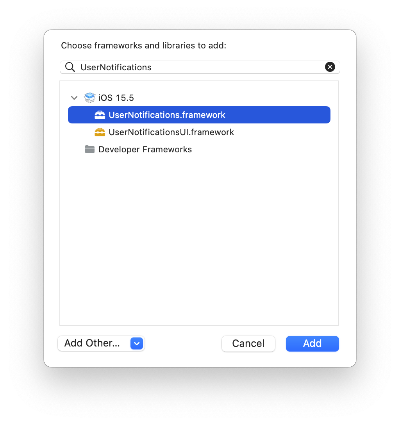
프로젝트 설정
- Build Settings의 Other Linker Flags에 -lc++와 -ObjC 항목을 추가합니다.
- Project Target > Build Settings > Linking > Other Linker Flags
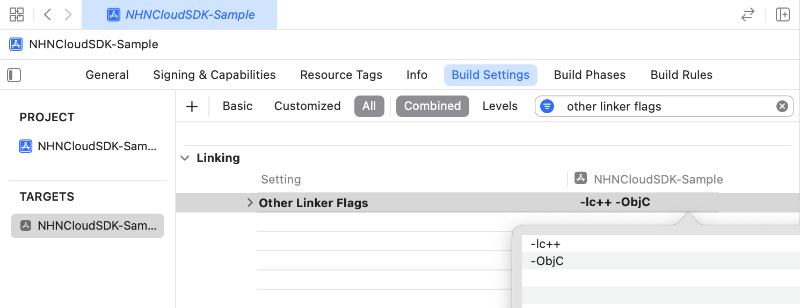
- Project Target > Build Settings > Linking > Other Linker Flags
Capabilities 설정
- NHN Cloud Push를 사용하려면 Capabilities에서 Push Notification, Background Modes 항목을 활성화해야 합니다.
- Project Target > Signing & Capabilities > + Capability > Push Notification
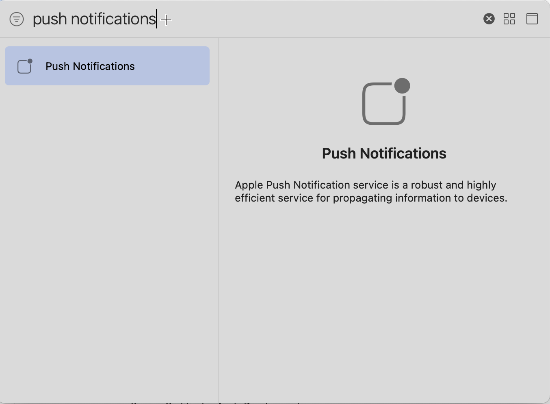
- Project Target > Signing & Capabilities > + Capability > Background Modes
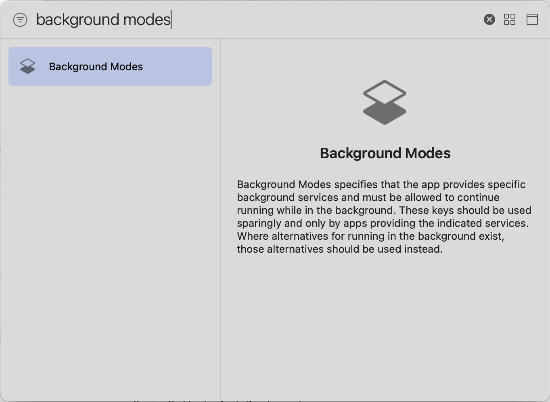
- Background Modes 항목 중 Remote notifications를 활성화해야 합니다.
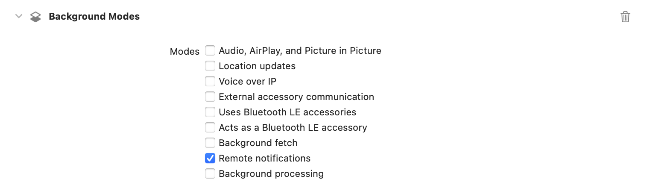
- Project Target > Signing & Capabilities > + Capability > Push Notification
Xcode11 / iOS13 변경 사항
- VoIP
- iOS13 이상부터 VoIP 메시지 수신 후에 CallKit 으로 리포트하지 않으면 메시지 수신이 제한됩니다. (PushKit pushRegistry 가이드)
- CallKit 을 사용한 전화 수신 화면은 앱에서 직접 구현해야 합니다.
서비스 로그인
- NHN Cloud SDK에서 제공하는 모든 상품(Push, IAP, Log & Crash, ...)은 하나의 사용자 아이디를 공유합니다.
로그인
최초 토큰 등록 시 사용자 아이디가 설정되어 있지 않으면, 단말기 식별자를 사용하여 등록합니다.(토큰 등록 섹션 참고)토큰 등록 후 사용자 아이디를 설정 또는 변경하면 토큰 정보를 갱신합니다.
// 서비스 로그인, 사용자 아이디 설정
[NHNCloudSDK setUserID:@"INPUT_USER_ID"];
로그아웃
로그아웃 하여도 등록된 토큰은 삭제되지 않습니다.
// 서비스 로그아웃, 사용자 아이디를 nil로 설정
[NHNCloudSDK setUserID:nil];
NHN Cloud Push SDK 초기화
초기화를 하지 않은 상태에서는 토큰 등록 및 조회 기능을 사용할 수 없습니다.- NHNCloudPushConfiguration 객체에 NHN Cloud 서버에서 발급 받은 Push AppKey를 설정합니다.
개발환경에서는 반드시 NHNCloudPushConfiguration의 sandbox 프로퍼티를 YES로 설정해야 개발용 인증서로 발송한 메시지의 수신이 가능합니다.
초기화 API 명세
// 초기화 및 Delegate 설정
+ (void)initWithConfiguration:(NHNCloudPushConfiguration *)configuration
delegate:(nullable id<NHNCloudPushDelegate>)delegate;
// 초기화
+ (void)initWithConfiguration:(NHNCloudPushConfiguration *)configuration;
// Delegate 설정
+ (void)setDelegate:(nullable id<NHNCloudPushDelegate>)delegate;
Delegate API 명세
- 앱이 실행 중인 상태에서 알림 메시지 수신 시 NHNCloudPushMessage 객체로 수신 받은 메시지의 내용이 전달됩니다.
- 사용자가 알림을 실행(클릭)하여 앱이 실행되었을 때 NHNCloudPushMessage 객체로 실행된 알림 메시지의 내용이 전달됩니다.
- 사용자가 알림 상의 버튼을 실행(클릭) 하였을 때 NHNCloudPushNotificationAction 객체로 실행된 버튼의 액션 정보가 전달됩니다.
원활한 메시지 수신을 위해 application:didFinishLaunchingWithOptions: 함수에서 Delegate 설정을 권장합니다.
@protocol NHNCloudPushDelegate <NSObject>
@optional
// 메시지 수신
- (void)didReceiveNotificationWithMessage:(NHNCloudPushMessage *)message;
// 알림 실행(클릭)
- (void)didReceiveNotificationResponseWithMessage:(NHNCloudPushMessage *)message
// 알림 액션(버튼) 실행
- (void)didReceiveNotificationAction:(NHNCloudPushNotificationAction *)action
@end
초기화 및 Delegate 설정 예
#import <NHNCloudPush/NHNCloudPush.h>
@interface AppDelegate () <UIApplicationDelegate, NHNCloudPushDelegate>
@end
@implementation AppDelegate
- (BOOL)application:(UIApplication *)application didFinishLaunchingWithOptions:(NSDictionary *)launchOptions {
// ...
// 설정 객체를 생성합니다.
NHNCloudPushConfiguration *configuration = [[NHNCloudPushConfiguration alloc] initWithAppKey:@"INPUT_YOUR_APPKEY"];
#if DEBUG
// 개발환경(Debug)에서는 꼭 아래 sandbox 프로퍼티를 YES로 설정해야 개발용 인증서로 발송한 메시지의 수신이 가능합니다.
configuration.sandbox = YES;
#endif
// 알림 허용 권한을 획득하지 못하더라도 토큰을 등록하고 싶은 경우 alwaysAllowTokenRegistration 프로퍼티의 값을 YES로 변경해야합니다. 기본값은 NO입니다.
configuration.alwaysAllowTokenRegistration = NO;
// 초기화와 동시에 Delegate를 설정 합니다.
[NHNCloudPush initWithConfiguration:configuration
delegate:self];
return YES;
}
#pragma mark - NHNCloudPushDelegate
// 메시지 수신
- (void)didReceiveNotificationWithMessage:(NHNCloudPushMessage *)message {
// ...
}
// 알림 응답(실행)
- (void)didReceiveNotificationResponseWithMessage:(NHNCloudPushMessage *)message {
// ...
}
// 알림 액션(버튼, 답장) 실행
- (void)didReceiveNotificationAction:(NHNCloudPushNotificationAction *)action {
// ...
}
알림 옵션 설정
- NHNCloudNotificationOptions 객체로 알림 옵션 설정이 가능합니다.
| 옵션명 | 설명 | 기본값 |
|---|---|---|
| foregroundEnabled | 앱이 포그라운드 상태일때의 알림 노출 여부 | NO |
| badgeEnabled | 배지 아이콘 사용 여부 | YES |
| soundEnabled | 알림음 사용 여부 | YES |
- 앱이 포그라운드 상태일 때는 알림을 노출하지 않는 것이 기본 동작이므로 알림 노출을 원하시면, 알림 옵션을 설정해야 합니다.
알림 옵션 설정 API 명세
+ (void)setNotificationOptions:(nullable NHNCloudNotificationOptions *)options;
알림 옵션 설정 예
NHNCloudNotificationOptions *options = [[NHNCloudNotificationOptions alloc] init];
options.foregroundEnabled = YES; // 포그라운드 알림 사용 설정 (default : NO)
options.badgeEnabled = YES; // 배지 아이콘 사용 설정 (default : YES)
options.soundEnabled = YES; // 알림음 사용 설정 (default : YES)
[NHNCloudPush setNotificationOptions:options];
토큰 등록
- 발급 받은 토큰 정보를 NHN Cloud 서버에 등록합니다. 이때 수신 동의 여부(NHNCloudPushAgreement)를 파라미터로 전달합니다.
- 최초 실행일 경우 사용자에게 알림 허용 권한을 요청합니다(alwaysAllowTokenRegistration의 기본값은 false입니다.).
- NHNCloudPushConfiguration의 alwaysAllowTokenRegistration 값이 false일 경우
- 알림 허용 권한을 획득하지 못한 경우 토큰 등록은 실패합니다.
- NHNCloudPushConfiguration의 alwaysAllowTokenRegistration 값이 true일 경우
- 알림 허용 권한을 획득하지 못하더라도 토큰을 등록합니다.
- NHNCloudPushConfiguration의 alwaysAllowTokenRegistration 값이 false일 경우
- 최초 토큰 등록 시 사용자 아이디가 설정되어 있지 않으면, 단말기 식별자를 사용하여 등록합니다.
수신 동의 설정
- 정보통신망법 규정(제50조부터 제50조의 8)에 따라 토큰 등록 시 알림/홍보성/야간홍보성 Push 메시지 수신에 관한 동의 여부도 함께 입력받습니다. 메시지 발송 시 수신 동의 여부를 기준으로 자동으로 필터링합니다.
- NHNCloudPushAgreement 객체에 사용자 알림 메시지 수신 동의 정보를 설정합니다.
토큰 등록 및 수신 동의 설정 API 명세
// 토큰 등록 및 수신 동의 설정
+ (void)registerWithAgreement:(NHNCloudPushAgreement *)agreement
completionHandler:(nullable void (^)(NHNCloudPushTokenInfo * _Nullable tokenInfo, NSError * _Nullable error))completionHandler;
// 기존에 설정된 수신 동의 정보를 사용하여 토큰 등록
+ (void)registerWithCompletionHandler:(nullable void (^)(NHNCloudPushTokenInfo * _Nullable tokenInfo, NSError * _Nullable error))completionHandler;
토큰 등록 및 수신 동의 설정 예
NHNCloudPushAgreement *agreement = [[NHNCloudPushAgreement alloc] initWithAllowNotifications:YES]; // 알림 메시지 수신 동의
agreement.allowAdvertisements = YES; // 홍보성 알림 메시지 수신 동의
agreement.allowNightAdvertisements = YES; // 야간 홍보성 알림 메시지 수신 동의
[NHNCloudPush registerWithAgreement:agreement
completionHandler:^(NHNCloudPushTokenInfo *tokenInfo, NSError *error) {
if (error == nil) {
// 토큰 등록 성공
NSLog(@"Successfully registered : %@", tokenInfo.deviceToken);
} else {
// 토큰 등록 실패
NSLog(@"Failed to register : %@", error.localizedDescription);
}
}];
토큰 정보 조회
- 현재 단말기에서 마지막으로 등록에 성공한 토큰과 설정 정보를 조회합니다.
- 토큰 조회 정보 성공 시 NHNCloudPushTokenInfo 객체로 토큰의 설정 정보가 반환됩니다.
토큰 정보 조회 API 명세
+ (void)queryTokenInfoWithCompletionHandler:(void (^)(NHNCloudPushTokenInfo * _Nullable tokenInfo, NSError * _Nullable error))completionHandler;
토큰 정보 조회 예
[NHNCloudPush queryTokenInfoWithCompletionHandler:^(NHNCloudPushTokenInfo *tokenInfo, NSError *error) {
if (error == nil) {
// 토큰 정보 조회 성공
NSLog(@"Successfully query token info : %@", [tokenInfo description]);
} else {
// 토큰 정보 조회 실패
NSLog(@"Failed to query token info : %@", error.localizedDescription);
}
}];
토큰 해제
- NHN Cloud 서버에 등록된 토큰을 해제합니다. 해제된 토큰은 메시지 발송 대상에서 제외됩니다.
서비스 로그아웃 후에 메시지 수신을 원치 않으시면 토큰을 해제해야 합니다.토큰이 해제되어도 단말기 상에 알림 권한은 회수되지 않습니다.
토큰 해제 API 명세
+ (void)unregisterWithCompletionHandler:(nullable void (^)(NSString * _Nullable deviceToken, NSError * _Nullable error))completionHandler;
토큰 해제 예
[NHNCloudPush unregisterWithCompletionHandler:^(NSString *deviceToken, NSError *error) {
if (error == nil) {
// 토큰 해제 성공
NSLog(@"Successfully unregistered token : %@", deviceToken);
} else {
// 토큰 해제 실패
NSLog(@"Failed to unregister : %@", error.localizedDescription);
}
}];
리치 메시지
- 리치 메시지는 알림의 제목, 본문과 함께 미디어(이미지, 비디오, 오디오)를 알림에 표현하고 버튼, 답장 등의 액션을 추가합니다.
리치 메시지 수신은 iOS 10.0+ 이상부터 지원합니다.- 리치 메시지 표현을 위해서는 사용자 애플리케이션에 NHNCloudPushServiceExtension를 상속 구현하는 Notification Service Extension을 구현해야 합니다. (Notification Service Extension 추가 방법은 아래 Notification Service Extension 섹션 참고)
지원하는 리치 메시지
버튼
| 유형 | 기능 | 액션 |
|---|---|---|
| 앱 열기 (OPEN_APP) | 애플리케이션 실행 | NHNCloudPushNotificationActionOpenApp |
| URL 열기 (OPEN_URL) | URL로 이동 (웹 URL 주소 혹은 앱 커스텀 스킴 실행) |
NHNCloudPushNotificationActionOpenURL |
| 답장 (REPLY) | 알림에서 답장 전송 | NHNCloudPushNotificationActionReply |
| 취소 (DISMISS) | 현재 알림 취소 | NHNCloudPushNotificationActionDismiss |
버튼은 메시지당 최대 3개까지 지원합니다.
미디어
| 유형 | 지원 포멧 | 최대 크기 | 권장 사항 |
|---|---|---|---|
| 이미지 | JPEG, PNG, GIF | 10 MB | 가로 이미지 권장 최대 크기 : 1038 x 1038 |
| 동영상 | MPEG, MPEG3Video, MPEG4, AVIMovie | 50 MB | |
| 소리 | WaveAudio, MP3, MPEG4Audio | 5 MB |
웹 URL 사용시 미디어 파일 다운로드 시간이 소요됩니다.
지표 수집
- 클라이언트에서 Push 메시지 수신 및 사용자 알림 실행에 대한 지표를 수집하여 NHN Cloud 서버로 전송합니다.
- 수집된 내용은 통계 탭에서 확인할 수 있습니다.
지표 수집을 위해서는 Push SDK 초기화 혹은 info.plist 파일에 앱키가 정의되어 있어야 합니다.
수신(Received) 지표 수집 설정
수신 지표 수집은 iOS 10.0+ 이상부터 지원합니다.- 수신 지표는 Notification Service Extension에 추가한 NHN Cloud Push SDK 에서 자동으로 수집됩니다.
- 수신 지표 수집을 위해서는 사용자 애플리케이션에 NHNCloudPushServiceExtension를 상속 구현하는 Notification Service Extension을 구현해야 합니다. (Notification Service Extension 추가 방법은 아래 Notification Service Extension 섹션 참고)
- Notification Service Extension 생성자에서 NHN Cloud Push SDK 초기화 혹은 익스텐션의 info.plist 파일에 앱키가 정의되어 있어야 수신 지표 수집이 가능합니다.
초기화를 통한 수신 지표 수집 설정 예
애플리케이션과 익스텐션은 함께 설치되지만 서로 분리된 별도의 샌드박스 환경이기 때문에 애플리케이션에서의 초기화와는 별개로 익스텐션에서도 초기화를 해야합니다.
@implementation NotificationService
- (instancetype)init {
self = [super init];
if (self) {
// 지표 전송에만 사용되므로 앱키만 설정하셔도 됩니다.
NHNCloudPushConfiguration *configuration = [[NHNCloudPushConfiguration alloc] initWithAppKey:@"INPUT_YOUR_APPKEY"];
[NHNCloudPush initWithConfiguration:configuration];
}
return self;
}
@end
info.plist 정의를 통한 수신 지표 수집 설정 예
- Property List
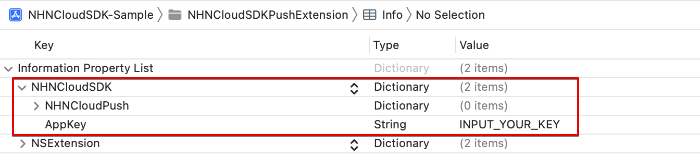
- Source Code
<?xml version="1.0" encoding="UTF-8"?>
<!DOCTYPE plist PUBLIC "-//Apple//DTD PLIST 1.0//EN" "http://www.apple.com/DTDs/PropertyList-1.0.dtd">
<plist version="1.0">
<key>NHNCloudSDK</key>
<dict>
<key>NHNCloudPush</key>
<dict>
<key>AppKey</key>
<string>[INPUT_YOUR_APPKEY]</string>
</dict>
</dict>
실행(Opened) 지표 수집 설정
- 실행 지표는 애플리케이션에 추가한 NHN Cloud Push SDK 에서 자동으로 수집됩니다.
- NHN Cloud Push SDK 초기화 혹은 애플리케이션의 info.plist 파일에 앱키가 정의되어 있어야 실행 지표 수집이 가능합니다.
info.plist 정의를 통한 수신 지표 수집 설정 예
- Property List
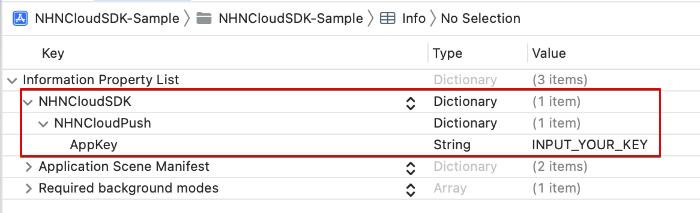
- Source Code
<?xml version="1.0" encoding="UTF-8"?>
<!DOCTYPE plist PUBLIC "-//Apple//DTD PLIST 1.0//EN" "http://www.apple.com/DTDs/PropertyList-1.0.dtd">
<plist version="1.0">
<key>NHNCloudSDK</key>
<dict>
<key>NHNCloudPush</key>
<dict>
<key>AppKey</key>
<string>[INPUT_YOUR_APPKEY]</string>
</dict>
</dict>
Notification Service Extension
iOS 10.0+ 부터 지원합니다.- 리치 메시지, 수신 지표 수집을 위해서는 애플리케이션에 NHNCloudPushServiceExtension를 상속 구현하는 Notification Service Extension을 반드시 구현해야 합니다.
Notification Service Extension 생성
- File New > Target > iOS > Notification Service Extension
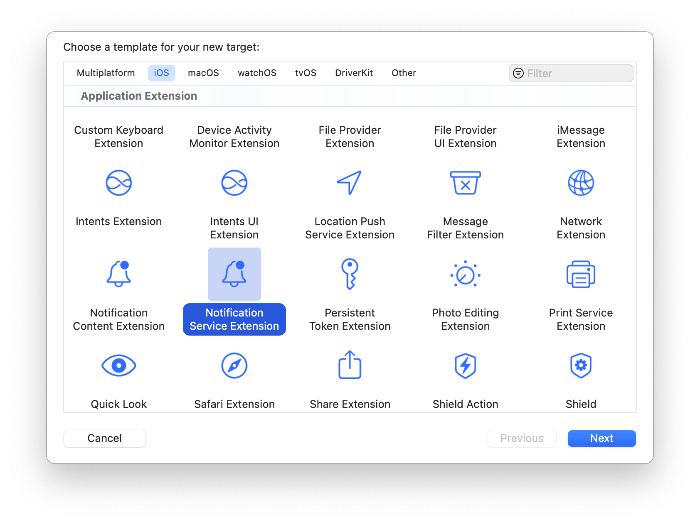
Notification Service Extension 설정
- 앱의 프로젝트 설정과 동일하게 Extension의 프로젝트 설정을 추가합니다.
iOS의 Extension은 앱과 함께 설치되지만 앱과는 분리된 별도의 샌드박스 환경이라 컨테이너를 공유하지 않습니다.
Notification Service Extension 설정 예
- 생성된 NotificationService 클래스에 NHNCloudPushServiceExtension 을 상속해야 합니다.
- 별도의 사용자 정의 처리 로직이 없는 경우 상속만으로도 리치 메시지와 수신 지표 수집 기능이 동작합니다.
#import <UserNotifications/UserNotifications.h>
#import <NHNCloudPush/NHNCloudPush.h>
@interface NotificationService : NHNCloudPushServiceExtension
@end
사용자 태그
- 사용자 태그 기능은 여러 사용자 아이디를 하나의 태그로 묶고 이를 활용하여 메시지 발송이 가능합니다.
- 태그명이 아닌 태그 아이디(8자리 문자열)를 기반으로 동작하며, 태그 아이디는 콘솔 > 태그 메뉴에서 생성 및 확인 가능합니다.
사용자 태그 설정 API 명세
// 사용자 아이디의 태그 아이디 목록 추가
+ (void)addUserTagWithIdentifiers:(NSSet<NSString *> *)tagIdentifiers
completionHandler:(nullable void (^)(NSSet<NSString *> * _Nullable tagIdentifiers, NSError * _Nullable error))completionHandler;
// 사용자 아이디의 태그 아이디 목록 업데이트
+ (void)setUserTagWithIdentifiers:(nullable NSSet<NSString *> *)tagIdentifiers
completionHandler:(nullable void (^)(NSError * _Nullable error))completionHandler;
// 사용자 아이디의 태그 아이디 목록 획득
+ (void)getUserTagWithCompletionHandler:(void (^)(NSSet<NSString *> * _Nullable tagIdentifiers, NSError * _Nullable error))completionHandler;
// 사용자 아이디의 태그 아이디 목록 삭제
+ (void)removeUserTagWithIdentifiers:(NSSet<NSString *> *)tagIdentifiers
completionHandler:(nullable void (^)(NSSet<NSString *> * _Nullable tagIdentifiers, NSError * _Nullable error))completionHandler;
// 사용자 아이디의 전체 태그 삭제
+ (void)removeAllUserTagWithCompletionHandler:(nullable void (^)(NSError * _Nullable error))completionHandler;
사용자 태그 수정
사용자 태그 수정 예
- 입력 받은 태그 아이디 목록을 추가 혹은 업데이트하고 최종 반영된 태그 아이디 목록을 반환합니다.
// 추가할 태그 아이디 목록 생성
NSMutableSet<NSString *> *tagIDs = [NSMutableSet set];
[tagIDs addObject:TAG_ID_1]; // e.g. "ZZPP00b6" (8자리 문자열)
[tagIDs addObject:TAG_ID_2];
// 로그인되어 있는 사용자 아이디의 태그 아이디 목록 추가
[NHNCloudPush addUserTagWithIdentifiers:tagIDs
completionHandler:^(NSSet<NSString *> *tagIdentifiers, NSError *error) {
if (error == nil) {
// 태그 아이디 목록 추가 성공
} else {
// 태그 아이디 목록 추가 실패
}
}];
// 로그인되어 있는 사용자 아이디의 태그 아이디 목록 업데이트 (기존 태그 아이디 목록은 삭제되고 입력한 값으로 설정)
[NHNCloudPush setUserTagWithIdentifiers:tagIDs
completionHandler:^(NSError *error) {
if (error == nil) {
// 태그 아이디 목록 업데이트 성공
} else {
// 태그 아이디 목록 업데이트 실패
}
}];
사용자 태그 획득
- 현재 사용자에 등록된 모든 태그 아이디 목록을 반환합니다.
사용자 태그 획득 예
// 로그인되어 있는 사용자 아이디의 전체 태그 아이디 목록을 반환
[NHNCloudPush getUserTagWithCompletionHandler:^(NSSet<NSString *> *tagIdentifiers, NSError *error) {
if (error == nil) {
// 태그 아이디 목록 획득 성공
} else {
// 태그 아이디 목록 획득 실패
}
}];
사용자 태그 삭제
사용자 태그 삭제 예
- 입력 받은 사용자 태그 아이디 목록을 삭제하고, 최종 반영된 태그 아이디 목록을 반환합니다.
// 삭제할 태그 아이디 목록 생성
NSMutableSet<NSString *> *tagIDs = [NSMutableSet set];
[tagIDs addObject:TAG_ID_1]; // e.g. "ZZPP00b6" (8자리 문자열)
[tagIDs addObject:TAG_ID_2];
// 로그인되어 있는 사용자 아이디의 태그 아이디 목록 삭제
[NHNCloudPush removeUserTagWithIdentifiers:tagIDs
completionHandler:^(NSSet<NSString *> *tagIdentifiers, NSError *error) {
if (error == nil) {
// 태그 아이디 목록 삭제 성공
} else {
// 태그 아이디 목록 삭제 실패
}
}];
// 로그인되어 있는 사용자 아이디의 전체 태그 아이디 목록 삭제
[NHNCloudPush removeAllUserTagWithCompletionHandler:^(NSError *error) {
if (error == nil) {
// 전체 사용자 태그 삭제 성공
} else {
// 전체 사용자 태그 삭제 실패
}
}];
VoIP
VoIP 기능은 iOS 10.0 이상부터 지원합니다.
프레임워크 설정
- NHN Cloud Push의 VoIP 기능을 사용하려면 PushKit.framework, CallKit.framework를 추가해야 합니다.
- PushKit.framework, CallKit.framework는 아래 방법으로 추가할 수 있습니다.
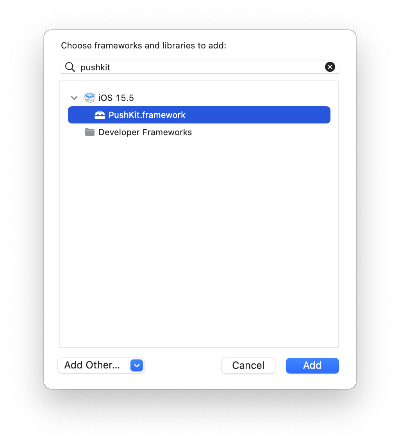
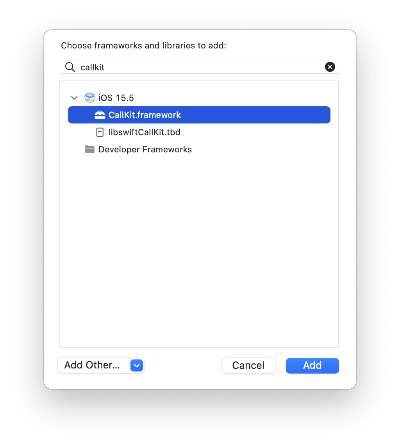
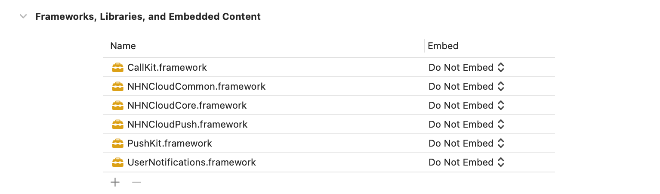
Capabilities 설정
-
Project Target > Signing & Capabilities > + Capability > Background Modes
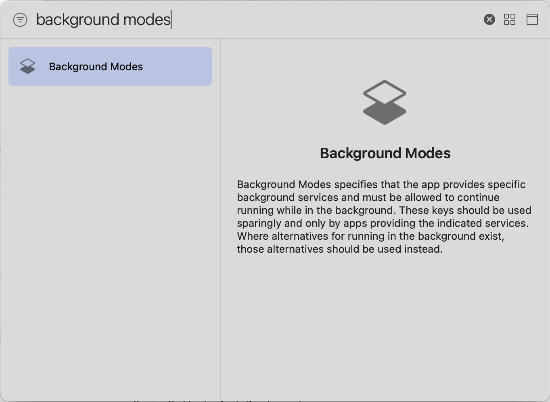
-
Voice over IP 항목을 활성화해야 합니다.
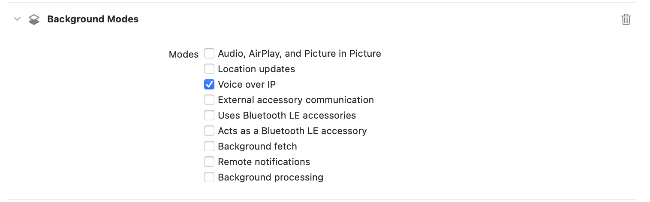
초기화
- VoIP 기능은 NHN Cloud Push SDK 초기화가 되어 있어야 사용 가능합니다.
- VoIP 기능은 NHN Cloud Push SDK의 서브모듈로 별도 분리되어 있습니다.
Delegate 설정
- VoIP 메시지 수신 시 NHNCloudPushMessage 객체로 수신 받은 메시지의 내용이 전달됩니다.
원활한 메시지 수신을 위해 application:didFinishLaunchingWithOptions: 함수에서 Delegate 설정을 권장합니다.
Delegate API 명세
@protocol NHNCloudVoIPDelegate <NSObject>
// 메시지 수신
- (void)didReceiveIncomingVoiceCallWithMessage:(NHNCloudPushMessage *)message;
@end
Delegate 설정 예
// VoIP 서브모듈을 추가합니다.
#import <NHNCloudPush/NHNCloudVoIP.h>
@interface AppDelegate () <UIApplicationDelegate, NHNCloudVoIPDelegate>
@end
@implementation AppDelegate
- (BOOL)application:(UIApplication *)application didFinishLaunchingWithOptions:(NSDictionary *)launchOptions {
// ...
// Delegate를 설정합니다.
[NHNCloudVoIP setDelegate:self];
return YES;
}
#pragma mark - NHNCloudVoIPDelegate
// 메시지 수신
- (void)didReceiveIncomingVoiceCallWithMessage:(NHNCloudPushMessage *)message {
// ...
}
토큰 등록
- 발급 받은 VoIP 토큰 정보를 NHN Cloud 서버에 등록합니다.
- VoIP 기능은 별도의 사용자 권한 및 동의 정보가 필요없습니다.
토큰 등록 API 명세
+ (void)registerWithCompletionHandler:(nullable void (^)(NHNCloudPushTokenInfo * _Nullable tokenInfo, NSError * _Nullable error))completionHandler;
토큰 등록 예
[NHNCloudVoIP registerWithCompletionHandler:^(NHNCloudPushTokenInfo *tokenInfo, NSError *error) {
if (error == nil) {
// 토큰 등록 성공
NSLog(@"Successfully registered : %@", tokenInfo.deviceToken);
} else {
// 토큰 등록 실패
NSLog(@"Failed to register : %@", error.localizedDescription);
}
}];
토큰 정보 조회
- 현재 단말기에서 마지막으로 등록에 성공한 토큰과 설정 정보를 조회합니다.
- 토큰 조회 정보 성공 시 NHNCloudPushTokenInfo 객체로 토큰의 설정 정보가 반환됩니다.
토큰 정보 조회 API 명세
@interface NHNCloudVoIP : NSObject
+ (void)queryTokenInfoWithCompletionHandler:(void (^)(NHNCloudPushTokenInfo * _Nullable tokenInfo, NSError * _Nullable error))completionHandler;
토큰 정보 조회 예
[NHNCloudVoIP queryTokenInfoWithCompletionHandler:^(NHNCloudPushTokenInfo *tokenInfo, NSError *error) {
if (error == nil) {
// 토큰 정보 조회 성공
NSLog(@"Successfully query token info : %@", [tokenInfo description]);
} else {
// 토큰 정보 조회 실패
NSLog(@"Failed to query token info : %@", error.localizedDescription);
}
}];
토큰 해제
- NHN Cloud 서버에 등록된 토큰을 해제합니다. 해제된 토큰은 메시지 발송 대상에서 제외됩니다.
서비스 로그아웃 후에 메시지 수신을 원치 않으시면 토큰을 해제해야 합니다.
토큰 해제 API 명세
+ (void)unregisterWithCompletionHandler:(nullable void (^)(NSString * _Nullable deviceToken, NSError * _Nullable error))completionHandler;
토큰 헤제 예
[NHNCloudVoIP unregisterWithCompletionHandler:^(NSString *deviceToken, NSError *error) {
if (error == nil) {
// 토큰 해제 성공
NSLog(@"Successfully unregistered token : %@", deviceToken);
} else {
// 토큰 해제 실패
NSLog(@"Failed to unregister : %@", error.localizedDescription);
}
}];
에러 코드
Push 기능 에러 코드
extern NSErrorDomain const NHNCloudPushErrorDomain;
typedef NS_ERROR_ENUM(NHNCloudPushErrorDomain, NHNCloudPushError) {
NHNCloudPushErrorUnknown = 0, // 알 수 없음
NHNCloudPushErrorNotInitialized = 1, // 초기화하지 않음
NHNCloudPushErrorUserInvalid = 2, // 사용자 아이디 미설정
NHNCloudPushErrorPermissionDenied = 3, // 권한 획득 실패
NHNCloudPushErrorSystemFailed = 4, // 시스템에 의한 실패
NHNCloudPushErrorTokenInvalid = 5, // 토큰 값이 없거나 유효하지 않음
NHNCloudPushErrorAlreadyInProgress = 6, // 이미 진행 중
NHNCloudPushErrorParameterInvalid = 7, // 매개변수 오류
NHNCloudPushErrorNotSupported = 8, // 지원하지 않는 기능
NHNCloudPushErrorClientFailed = 9, // 서버 오류
};
네트워크 에러 코드
extern NSErrorDomain const NHNCloudHttpErrorDomain;
typedef NS_ERROR_ENUM(NHNCloudHttpErrorDomain, NHNCloudHttpError) {
NHNCloudHttpErrorNetworkNotAvailable = 100, // 네트워크 사용 불가
NHNCloudHttpErrorRequestFailed = 101, // HTTP Status Code 가 200이 아니거나 서버에서 요청을 제대로 읽지 못함
NHNCloudHttpErrorRequestTimeout = 102, // 타임아웃
NHNCloudHttpErrorRequestInvalid = 103, // 잘못된 요청 (파라미터 오류 등)
NHNCloudHttpErrorURLInvalid = 104, // URL 오류
NHNCloudHttpErrorResponseInvalid = 105, // 서버 응답 오류
NHNCloudHttpErrorAlreadyInprogress = 106, // 동일 요청 이미 수행 중
NHNCloudHttpErrorRequiresSecureConnection = 107, // Allow Arbitrary Loads 미설정
};
NHN Cloud Push Class Reference
NHNCloudPushConfiguration
- NHN Cloud Push를 초기화할 때 전달되는 Push 설정 정보입니다.
@interface NHNCloudPushConfiguration : NSObject
// 서비스 앱키
@property (nonatomic, copy, readonly) NSString *appKey;
// 서비스 존
@property (nonatomic) NHNCloudServiceZone serviceZone;
// 국가 코드 (예약 메시지 발송시 기준 시간이 되는 국가코드)
@property (nonatomic, copy) NSString *countryCode;
// 언어 코드 (다국어 메시지 발송시 언어 선택 기준)
@property (nonatomic, copy) NSString *languageCode;
// 타임존
@property (nonatomic, copy) NSString *timezone;
// Sandbox(Debug) 환경 설정
@property (nonatomic) BOOL sandbox;
// 사용자가 알림 허용 권한을 거부해도 토큰을 등록할지 여부
@property (nonatomic) BOOL alwaysAllowTokenRegistration;
+ (instancetype)configurationWithAppKey:(NSString *)appKey;
- (instancetype)initWithAppKey:(NSString *)appKey;
@end
NHNCloudNotificationOptions
- NHN Cloud Push를 초기화할 때 전달되는 알림 설정 정보입니다.
@interface NHNCloudNotificationOptions : NSObject
// 앱 실행 중 알림 노출 여부
@property (nonatomic) BOOL foregroundEnabled;
// 배지 아이콘 사용 여부
@property (nonatomic) BOOL badgeEnabled;
// 알림음 사용 여부
@property (nonatomic) BOOL soundEnabled;
@end
NHNCloudPushAgreement
@interface NHNCloudPushAgreement : NSObject
// 알림 표시 동의 여부
@property (nonatomic, assign) BOOL allowNotifications;
// 광고성 알림 표시 동의 여부
@property (nonatomic, assign) BOOL allowAdvertisements;
// 야간 광고성 알림 동의 여부
@property (nonatomic, assign) BOOL allowNightAdvertisements;
+ (instancetype)agreementWithAllowNotifications:(BOOL)allowNotifications;
* (instancetype)initWithAllowNotifications:(BOOL)allowNotifications;
@end
NHNCloudPushMessage
- 메시지 수신시 반환되는 객체입니다.
@interface NHNCloudPushMessage : NSObject
@property (nonatomic, readonly) NSString *identifier;
@property (nonatomic, readonly, nullable) NSString *title;
@property (nonatomic, readonly, nullable) NSString *body;
@property (nonatomic, readonly) NSInteger badge;
@property (nonatomic, readonly, nullable) NHNCloudPushRichMessage *richMessage;
@property (nonatomic, readonly) NSDictionary<NSString *, NSString *> *payload;
@end
NHNCloudPushMessage
- 수신한 메시지 내용 중 리치메시지 내용을 담는 객체 입니다.
@interface NHNCloudPushRichMessage : NSObject
@property (nonatomic, readonly, nullable) NHNCloudPushMedia *media;
@property (nonatomic, readonly, nullable) NSArray<NHNCloudPushButton *> *buttons;
@end
NHNCloudPushMedia
- 수신한 리치메시지 중 미디어 내용을 담는 객체 입니다.
@interface NHNCloudPushMedia : NSObject
@property (nonatomic, readonly) NHNCloudPushMediaType mediaType;
@property (nonatomic, readonly) NSString *source;
@end
NHNCloudPushButton
- 수신한 리치메시지 내용 중 버튼 내용을 담는 객체 입니다.
@interface NHNCloudPushButton : NSObject
@property (nonatomic, readonly) NSString *identifier;
@property (nonatomic, readonly) NHNCloudPushButtonType buttonType;
@property (nonatomic, readonly) NSString *name;
@property (nonatomic, readonly, nullable) NSString *link;
@property (nonatomic, readonly, nullable) NSString *hint;
@property (nonatomic, readonly, nullable) NSString *submit;
@end
NHNCloudPushNotificationAction
- 알림 액션(버튼, 답장) 수신시 반환되는 객체 입니다.
typedef NS_ENUM(NSInteger, NHNCloudPushNotificationActionType) {
NHNCloudPushNotificationActionDismiss = 0,
NHNCloudPushNotificationActionOpenURL = 2,
NHNCloudPushNotificationActionOpenApp = 1,
NHNCloudPushNotificationActionReply = 3,
};
@interface NHNCloudPushNotificationAction : NSObject <NSCoding, NSCopying>
@property (nonatomic, readonly) NSString *actionIdentifier;
@property (nonatomic, readonly) NSString *categoryIdentifier;
@property (nonatomic, readonly) NHNCloudPushNotificationActionType actionType;
@property (nonatomic, readonly) NHNCloudPushButton *button;
@property (nonatomic, readonly) NHNCloudPushMessage *message;
@property (nonatomic, readonly, nullable) NSString *userText;
@end
NHNCloudPushTokenInfo
- 토큰 정보 조회 요청시 반환되는 토큰 정보 객체입니다.
typedef NSString *NHNCloudPushType NS_STRING_ENUM;
// APNS 타입
extern NHNCloudPushType const NHNCloudPushTypeAPNS;
// VoIP 타입
extern NHNCloudPushType const NHNCloudPushTypeVoIP;
@interface NHNCloudPushTokenInfo : NSObject
// 사용자 아이디
@property (nonatomic, readonly) NSString *userID;
// 토큰
@property (nonatomic, readonly) NSString *deviceToken;
// 국가 코드
@property (nonatomic, readonly) NSString *countryCode;
// 언어 설정
@property (nonatomic, readonly) NSString *languageCode;
// Push 토큰 타입
@property (nonatomic, readonly) NHNCloudPushType pushType;
// 알림 표시 동의 여부
@property (nonatomic, readonly) BOOL allowNotifications;
// 광고성 알림 표시 동의 여부
@property (nonatomic, readonly) BOOL allowAdvertisements;
// 야간 광고성 알림 표시 동의 여부
@property (nonatomic, readonly) BOOL allowNightAdvertisements;
// 표준시간대
@property (nonatomic, readonly) NSString *timezone;
// 토큰 업데이트 시간
@property (nonatomic, readonly) NSString *updateDateTime;
// 샌드박스 환경에서 등록된 토큰인지 확인
@property (nonatomic, getter=isSandbox) BOOL sandbox;
@end
목차
- NHN Cloud > SDK 사용 가이드 > Push > iOS
- Prerequisites
- APNS 가이드
- NHN Cloud Push 구성
- NHN Cloud Push SDK를 Xcode 프로젝트에 적용
- 1. Cococapods 을 통한 적용
- 2. Swift Package Manager를 사용해 NHN Cloud SDK 적용
- 3. 바이너리를 다운로드하여 NHN Cloud SDK 적용
- Capabilities 설정
- Xcode11 / iOS13 변경 사항
- 서비스 로그인
- 로그인
- 로그아웃
- NHN Cloud Push SDK 초기화
- 초기화 API 명세
- Delegate API 명세
- 초기화 및 Delegate 설정 예
- 알림 옵션 설정
- 알림 옵션 설정 API 명세
- 알림 옵션 설정 예
- 토큰 등록
- 수신 동의 설정
- 토큰 등록 및 수신 동의 설정 API 명세
- 토큰 등록 및 수신 동의 설정 예
- 토큰 정보 조회
- 토큰 정보 조회 API 명세
- 토큰 정보 조회 예
- 토큰 해제
- 토큰 해제 API 명세
- 토큰 해제 예
- 리치 메시지
- 지원하는 리치 메시지
- 지표 수집
- 수신(Received) 지표 수집 설정
- 실행(Opened) 지표 수집 설정
- Notification Service Extension
- Notification Service Extension 생성
- Notification Service Extension 설정
- Notification Service Extension 설정 예
- 사용자 태그
- 사용자 태그 설정 API 명세
- 사용자 태그 수정
- 사용자 태그 획득
- 사용자 태그 삭제
- VoIP
- 프레임워크 설정
- Capabilities 설정
- 초기화
- Delegate 설정
- 토큰 등록
- 토큰 정보 조회
- 토큰 해제
- 에러 코드
- Push 기능 에러 코드
- 네트워크 에러 코드
- NHN Cloud Push Class Reference
- NHNCloudPushConfiguration
- NHNCloudNotificationOptions
- NHNCloudPushAgreement
- NHNCloudPushMessage
- NHNCloudPushMessage
- NHNCloudPushMedia
- NHNCloudPushButton
- NHNCloudPushNotificationAction
- NHNCloudPushTokenInfo