Game > Gamebase > iOS SDK 사용 가이드 > UI
ImageNotice
콘솔에 이미지를 등록한 후 사용자에게 공지를 띄울 수 있습니다.
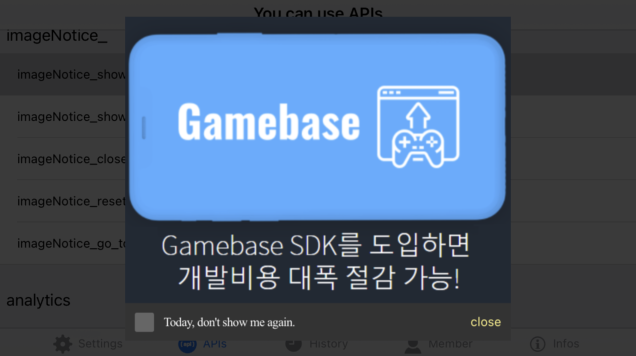
Show ImageNotices
이미지 공지를 화면에 띄워 줍니다.
Required 파라미터
- viewController: 이미지 공지가 노출되는 ViewController입니다.
Optional 파라미터
- configuration: TCGBImageNoticeConfiguration으로 배경색 등 이미지 공지 설정을 변경할 수 있습니다.
- closeCompletion: 이미지 공지가 전체 종료될 때 사용자에게 콜백으로 알려 줍니다.
- schemeEvent: 이미지를 클릭했을 때, 콘솔에 등록한 payload를 콜백으로 알려 줍니다.
- (void)showImageNotices {
void(^closeCompletion)(TCGBError *) = ^(TCGBError *error) {
// Called when the entire imageNotice is closed.
NSLog(@"ImageNotices closed");
};
void(^schemeEvent)(NSString *, TCGBError *) = ^(NSString *payload , TCGBError *error) {
// Called when image click event occurred.
NSLog(@"Image click event occurred: %@", payload);
};
[TCGBImageNotice showImageNoticesWithViewController:self configuration:nil closeCompletion:closeCompletion schemeEvent:schemeEvent];
}
Custom ImageNotices
사용자 설정 이미지 공지를 화면에 띄워 줍니다. TCGBImageNoticeConfiguration으로 사용자 설정 이미지 공지를 만들 수 있습니다.
- (void)showImageNotices {
void(^closeCompletion)(TCGBError *) = ^(TCGBError *error) {
// Called when the entire imageNotice is closed.
NSLog(@"ImageNotices closed");
};
void(^schemeEvent)(NSString *, TCGBError *) = ^(NSString *payload , TCGBError *error) {
// Called when image click event occurred.
NSLog(@"Image click event occurred: %@", payload);
};
TCGBImageNoticeConfiguration *configuration = [[TCGBImageNoticeConfiguration] alloc] init];
configuartion.backgroundColor = [UIColor colorWithRed:0 green:0 blue:0 alpha:0.5];
configuartion.timeoutInterval = 5000;
configuartion.enableAutoCloseByCustomScheme = YES;
[TCGBImageNotice showImageNoticesWithViewController:self configuration:configuration closeCompletion:closeCompletion schemeEvent:schemeEvent];
}
TCGBImageNoticeConfiguration
| Parameter | Values | Description |
|---|---|---|
| backgroundColor | UIColor | 이미지 공지 뒷 배경색 default: [UIColor colorWithRed:0 green:0 blue:0 alpha:0.5] |
| timeoutMS | long | 이미지 공지 최대 로딩 시간 (단위: millisecond) default: 5000 |
| enableAutoCloseByCustomScheme | YES or NO | 커스텀 스킴 이벤트 발생 시 공지 전체 닫기 또는 다음 공지 표시 default: YES |
Close ImageNotices
closeImageNotices API를 호출하여 현재 표시 중인 이미지 공지를 모두 종료할 수 있습니다.
- (void)closeImageNotices {
[TCGBImageNotice closeImageNoticesWithViewController:self];
}
ErrorCode
| Error | Error Code | Description |
|---|---|---|
| TCGB_ERROR_NOT_INITIALIZED | 1 | Gamebase가 초기화되어 있지 않습니다. |
| TCGB_ERROR_UI_IMAGE_NOTICE_TIMEOUT | 6901 | 이미지 공지 팝업 창 표시중 타임아웃이 발생하여 모든 팝업 창을 강제 종료합니다. |
Terms
Gamebase 콘솔에 설정한 약관을 표시합니다.
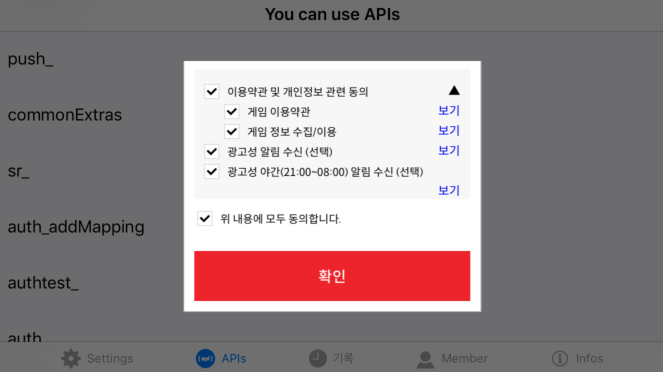
showTermsView API 는 웹뷰로 약관 창을 표시해줍니다. Game 의 UI 에 맞는 약관 창을 직접 제작하고자 하는 경우에는 queryTerms API 를 호출하여, Gamebase 콘솔에 설정한 약관 항목을 불러올 수 있습니다. 유저가 약관에 동의했다면 각 항목별 동의 여부를 updateTerms API 를 통해 Gamebase 서버로 전송하시기 바랍니다.
showTermsView
약관 창을 화면에 띄워 줍니다. 유저가 약관에 동의를 했을 경우, 동의 여부를 서버에 등록합니다. 약관에 동의했다면 showTermsView API 를 다시 호출해도 약관 창이 표시되지 않고 바로 성공 콜백이 반환됩니다. 단, Gamebase 콘솔에서 약관 재동의 항목을 필요 로 변경했다면 유저가 다시 약관에 동의할 때까지는 약관 창이 표시됩니다.
[주의]
- 약관에 푸시 수신 동의 여부를 추가했다면, TCGBDataContainer 로부터 TCGBPushConfiguration 을 생성할 수 있습니다.
- PushConfiguration 은 약관 창이 표시되지 않은 경우에는 nil입니다.(약관 창이 표시되었다면 항상 유효한 객체가 반환됩니다.)
- PushConfiguration.pushEnabled 값은 항상 true입니다.
- TCGBPushConfiguration 이 nil 이 아니라면 로그인 후에 [TCGBPush registerPushWithConfiguration:completion:] API 를 호출하세요.
Required 파라미터
- viewController: 약관 창이 노출되는 ViewController입니다.
Optional 파라미터
- configuration: TCGBTermsConfiguration으로 약관 창 강제 표시 여부 등 설정을 변경할 수 있습니다.
- completion: 약관 동의 후 약관 창이 종료될 때 사용자에게 콜백으로 알려줍니다. 콜백으로 오는 TCGBDataContainer 객체는 TCGBPushConfiguration으로 변환해서 로그인 후 registerPush API 에 사용할 수 있습니다.
API
+ (void)showTermsViewWithViewController:(UIViewController *)viewController
completion:(nullable void (^)(TCGBDataContainer * _Nullable dataContainer, TCGBError * _Nullable error))completion;
+ (void)showTermsViewWithConfiguration:(TCGBTermsConfiguration *)configuration
viewController:(nullable UIViewController *)viewController
completion:(nullable void (^)(TCGBDataContainer * _Nullable dataContainer, TCGBError * _Nullable error))completion;
ErrorCode
| Error | Error Code | Description |
|---|---|---|
| TCGB_ERROR_NOT_INITIALIZED | 1 | Gamebase가 초기화되어 있지 않습니다. |
| TCGB_ERROR_LAUNCHING_SERVER_ERROR | 2001 | 론칭 서버에서 전달받은 항목에 약관 관련 내용이 없는 경우에 발생하는 에러입니다. 정상적인 상황이 아니므로 Gamebase 담당자에게 문의해주시기 바랍니다. |
| TCGB_ERROR_UI_TERMS_ALREADY_IN_PROGRESS_ERROR | 6924 | Terms API 호출이 아직 완료되지 않았습니다. 잠시 후 다시 시도하세요. |
| TCGB_ERROR_WEBVIEW_TIMEOUT | 7002 | 약관 웹뷰 표시 중 타임아웃이 발생했습니다. |
| TCGB_ERROR_WEBVIEW_HTTP_ERROR | 7003 | 약관 웹뷰 오픈 중 HTTP 에러가 발생하였습니다. |
Example
- (void)showTermsView {
void(^completion)(TCGBDataContainer *, TCGBError *) = ^(TCGBDataContainer *dataContainer, TCGBError *error) {
// Called when the entire termsView is closed.
NSLog(@"TermsView closed");
TCGBShowTermsViewResult *showTermsViewResult = [TCGBShowTermsViewResult fromDataContainer:dataContainer];
// If the TCGBPushConfiguration is not null,
// save TCGBPushConfiguration and use it for registerPush after login.
TCGBPushConfiguration *savedPushConfiguration = showTermsViewResult.pushConfiguration;
// Wheter the TermsUI was displayed.
BOOL isTermsUIOpened = showTermsViewResult.isTermsUIOpened;
};
[TCGBTerms showTermsViewWithViewController:self completion:completion];
}
- (void)afterLogin {
// Call registerPush with saved TCGBPushConfiguration.
if (savedPushConfiguration != nil) {
[TCGBPush registerPushWithPushConfiguration:savedPushConfiguration completion:^(TCGBError* error) {
...
}];
}
}
TCGBTermsConfiguration
| Parameter | Values | Description |
|---|---|---|
| forceShow | BOOL | 약관에 동의한 이후에도 약관 창을 강제로 표시합니다. default: NO |
TCGBShowTermsViewResult
| Parameter | Values | Description |
|---|---|---|
| isTermsUIOpened | BOOL | 약관 창이 화면에 표시되었는지 여부를 나타냅니다. |
| TCGBPushConfiguration | TCGBPushConfiguration | 약관에 푸시 수신 동의 여부를 추가한 경우, 푸시 수신 동의 여부에 대한 정보를 가지고 있습니다. |
queryTerms
Gamebase는 단순한 형태의 웹뷰로 약관을 표시합니다. 게임UI에 맞는 약관을 직접 제작하고자 하신다면, queryTerms API 를 호출하여 Gamebase 콘솔에 설정한 약관 정보를 내려받아 활용하실 수 있습니다.
로그인 후에 호출하신다면 게임유저가 약관에 동의했는지 여부도 함께 확인할 수 있습니다.
[주의]
- TCGBTermsContentDetail.required가 true 인 필수 항목은 Gamebase 서버에 저장되지 않으므로 agreed 값은 항상 false로 반환됩니다.
- 필수 항목은 항상 true로 저장될 수 밖에 없어서 저장하는 의미가 없기 때문입니다.
- 푸시 수신 동의 여부도 Gamebase 서버에 저장되지 않으므로 agreed 값은 항상 false로 반환됩니다.
- 유저의 푸시 수신 동의 여부는 [TCGBPush queryTokenInfoWithCompletion:] API 를 통해 확인하시기 바랍니다.
- 콘솔에서 '기본 약관 설정' 을 하지 않는 경우, 약관 언어와 다른 국가코드로 설정된 단말기에서 queryTerms API를 호출하면 TCGB_ERROR_UI_TERMS_NOT_EXIST_FOR_DEVICE_COUNTRY(6922) 에러가 발생합니다.
- 콘솔에서 '기본 약관 설정' 을 하거나, TCGB_ERROR_UI_TERMS_NOT_EXIST_FOR_DEVICE_COUNTRY(6922) 에러가 발생했을때는 약관을 표시하지 않도록 처리하시기 바랍니다.
Required 파라미터
- viewController: 최상위 ViewController입니다.
- completion: API 호출 결과를 사용자에게 콜백으로 알려줍니다. 콜백으로 오는 TCGBQueryTermsResult으로 콘솔에 설정된 약관 정보를 얻을 수 있습니다.
API
+ (void)queryTermsWithViewController:(UIViewController *)viewController
completion:(void (^)(TCGBQueryTermsResult * _Nullable queryTermsResult, TCGBError * _Nullable error))completion;
ErrorCode
| Error | Error Code | Description |
|---|---|---|
| TCGB_ERROR_NOT_INITIALIZED | 1 | Gamebase가 초기화되어 있지 않습니다. |
| TCGB_ERROR_UI_TERMS_NOT_EXIST_IN_CONSOLE | 6921 | 약관 정보가 콘솔에 등록되어 있지 않습니다. |
| TCGB_ERROR_UI_TERMS_NOT_EXIST_FOR_DEVICE_COUNTRY | 6922 | 단말기 국가코드에 맞는 약관 정보가 콘솔에 등록되어 있지 않습니다. |
Example
- (void)queryTerms {
void(^completion)(TCGBQueryTermsResult *, TCGBError *) = ^(TCGBQueryTermsResult *queryTermsResult, TCGBError *error) {
if ([TCGBGamebase isSuccessWithError:error] == YES) {
int termsSeq = queryTermsResult.termsSeq;
NSString *termsVersion = queryTermsResult.termsVersion;
...
} else if (error.code == TCGB_ERROR_UI_TERMS_NOT_EXIST_FOR_DEVICE_COUNTRY) {
// Another country device.
// Pass the 'terms and contidions' step
} else {
// QueryTerms API Failed.
}
};
[TCGBTerms queryTermsWithViewController:self completion:completion];
}
TCGBQueryTermsResult
| Parameter | Values | Description |
|---|---|---|
| termsSeq | int | 약관 전체 KEY. updateTerms API 호출 시 필요한 값입니다. |
| termsVersion | String | 약관 버전. updateTerms API 호출 시 필요한 값입니다. |
| termsCountryType | String | 약관 타입. - KOREAN: 한국 약관 - GDPR: 유럽 약관 - ETC: 기타 약관 |
| contents | Array< TCGBTermsContentDetail > | 약관 항목 정보 |
TCGBTermsContentDetail
| Parameter | Values | Description |
|---|---|---|
| termsContentSeq | int | 약관 항목 KEY |
| name | String | 약관 항목 이름 |
| required | BOOL | 필수 동의 여부 |
| agreePush | String | 광고성 푸시 동의 여부. - NONE: 동의 안함 - ALL: 전체 동의 - DAY: 주간 푸시 동의 - NIGHT: 야간 푸시 동의 |
| agreed | BOOL | 해당 약관 항목에 대한 유저 동의 여부 |
| node1DepthPosition | int | 1단계 항목 노출 순서. |
| node2DepthPosition | int | 2단계 항목 노출 순서. 없을 경우 -1 |
| detailPageUrl | String | 약관 자세히 보기 URL. 설정되어 있지 않으면 필드 없음 |
updateTerms
queryTerms API 로 내려받은 약관 정보로 UI 를 직접 제작했다면, 게임유저가 약관에 동의한 내역을 updateTerms API 를 통해 Gamebase 서버로 전송하시기 바랍니다.
선택 약관 동의를 취소하는 것과 같이, 약관에 동의했던 내역을 변경하는 목적으로도 활용하실 수 있습니다.
[주의]
푸시 수신 동의 여부는 Gamebase 서버에 저장되지 않습니다. 푸시 수신 동의 여부는 로그인 후에 [TCGBPush registerPushWithConfiguration:completion:] API 를 호출해서 저장하세요.
Required 파라미터
- viewController: 최상위 ViewController입니다.
- configuration: 서버에 등록할 유저의 선택 약관 정보입니다.
Optional 파라미터
- completion: 선택 약관 정보를 서버에 등록 후 사용자에게 콜백으로 알려줍니다.
API
+ (void)updateTermsWithViewController:(UIViewController *)viewController
configuration:(TCGBUpdateTermsConfiguration *)configuration
completion:(nullable void (^)(TCGBError * _Nullable error))completion;
ErrorCode
| Error | Error Code | Description |
|---|---|---|
| TCGB_ERROR_NOT_INITIALIZED | 1 | Gamebase가 초기화되어 있지 않습니다. |
| TCGB_ERROR_UI_TERMS_UNREGISTERED_SEQ | 6923 | 등록되지 않은 약관 Seq 값을 설정하였습니다. |
| TCGB_ERROR_UI_TERMS_ALREADY_IN_PROGRESS_ERROR | 6924 | Terms API 호출이 아직 완료되지 않았습니다. 잠시 후 다시 시도하세요. |
Example
- (void)updateTerms {
void(^completion)(TCGBError *) = ^(TCGBError *error) {
if ([TCGBGamebase isSuccessWithError:error] == NO) {
// UpdateTerms API Failed.
}
};
TCGBTermsContent *termsContent = [TCGBTermsContent termsContentWithTermsContentSeq:12 agreed:YES];
NSMutableArray *contents = [NSMutableArray array];
[contents addObject:termsContent];
TCGBUpdateTermsConfiguration *configuration = [TCGBUpdateTermsConfiguration configurationWithTermsVersion:@"1.2.3" termsSeq:1 contents:contents];
[TCGBTerms updateTermsWithViewController:self configuration:configuration completion:completion];
}
TCGBUpdateTermsConfiguration
| Parameter | Mandatory(M) / Optional(O) | Values | Description |
|---|---|---|---|
| termsVersion | M | String | 약관 버전. queryTerms API 를 호출해서 내려받았던 값을 전달해야 합니다. |
| termsSeq | M | int | 약관 전체 KEY. queryTerms API 를 호출해서 내려받았던 값을 전달해야 합니다. |
| contents | M | Array< TCGBTermsContent > | 선택 약관 유저 동의 정보 |
TCGBTermsContent
| Parameter | Mandatory(M) / Optional(O) | Values | Description |
|---|---|---|---|
| termsContentSeq | M | int | 선택 약관 항목 KEY |
| agreed | M | BOOL | 선택 약관 항목 동의 여부 |
isShowingTermsView
현재 약관 창이 화면에 표시되고 있는지를 알 수 있습니다.
API
+ (void)isShowingTermsView;
Example
- (void)isShowingTermsView {
BOOL isShowingTermsView = [TCGBTerms isShowingTermsView]; // YES or NO
}
WebView
Gamebase에서는 기본적인 웹뷰를 지원합니다.
웹뷰와 관련된 리소스(이미지 및 html, 기타 리소스)는 Gamebase.bundle에 포함돼 있습니다.
Show WebView
웹뷰를 표시합니다.
Required 파라미터
- url: 파라미터로 전송되는 url은 유효한 값이어야 합니다.
- viewController: 웹뷰가 노출되는 ViewController입니다.
Optional 파라미터
- configuration: TCGBWebViewConfiguration으로 웹뷰의 레이아웃을 변경 할 수 있습니다.
- closeCompletion: 웹뷰가 종료될 때 사용자에게 콜백으로 알려 줍니다.
- schemeList: 사용자가 받고 싶은 커스텀 스킴 목록을 지정합니다.
- schemeEvent: schemeList로 지정한 커스텀 스킴을 포함하는 url을 콜백으로 알려 줍니다.
// Show Fullscreen Style WebView
- (void)showFullScreenWebView:(id)sender {
NSString* urlString = @"https://www.toast.com/";
void(^closeCompletion)(TCGBError *) = ^(TCGBError *error) {
NSLog(@"WebView Close Event occured");
};
[TCGBWebView showWebViewWithURL:urlString viewController:self configuration:nil closeCompletion:closeCompletion schemeList:nil schemeEvent:nil];
}
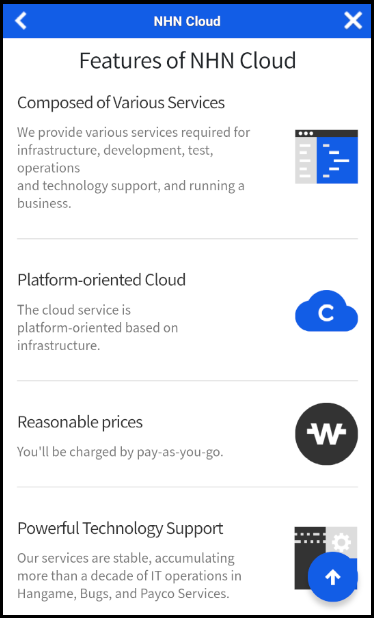
Custom WebView
사용자 지정 웹뷰를 표시합니다.
TCGBWebViewConfiguration으로 사용자 지정 웹뷰를 만들 수 있습니다.
- (void)showFixedOrientationWebView:(id)sender {
NSString* urlString = @"https://www.toast.com/";
TCGBWebViewConfiguration* config = [[TCGBWebViewConfiguration alloc] init];
// Webview is fixed to Landscape mode
config.orientationMask = TCGBWebViewOrientationLandscapeLeft | TCGBWebViewOrientationLandscapeRight;
void(^closeCompletion)(TCGBError *) = ^(TCGBError *error) {
NSLog(@"WebView Close Event occured");
};
[TCGBWebView showWebViewWithURL:urlString viewController:self configuration:config closeCompletion:closeCompletion schemeList:nil schemeEvent:nil];
}
// Configure Custom Style Configuration to All TCGBWebView Objects
- (void)configureWebViewStyle {
// After this method is called, every webview(TCGBWebView) is shown with Landscape mode
TCGBWebViewConfiguration *config = [[TCGBWebViewConfiguration alloc] init];
config.orientationMask = TCGBWebViewOrientationLandscapeLeft | TCGBWebViewOrientationLandscapeRight;
[TCGBWebView sharedTCGBWebView].defaultWebConfiguration = config;
}
Custom Scheme
Gamebase 웹뷰에서 로딩한 웹 페이지 내에 스킴으로 특정 기능을 사용하거나 웹 페이지 내용을 변경할 수 있습니다.
Predefined Custom Scheme
Gamebase에서 지정해 놓은 스키마입니다.
| scheme | 용도 |
|---|---|
| gamebase://dismiss | 웹뷰 닫기 |
| gamebase://goback | 웹뷰 뒤로 가기 |
| gamebase://getuserid | 현재 로그인중인 있는 사용자의 아이디 표시 |
| gamebase://showwebview?link={URLEncodedURL} | link 파라메터의 URL 을 웹뷰로 열기. URLEncodedURL: 웹뷰로 열 URL. URL 디코딩 필요. |
| gamebase://openbrowser?link={URLEncodedURL} | link 파라메터의 URL을 외부 브라우저로 열기 URLEncodedURL: 외부 브라우저로 열 URL URL 디코딩 필요 |
User Custom Scheme
Gamebase에 스킴 이름과 블록을 지정해 원하는 기능을 추가할 수 있습니다.
- (void)setCustomSchemes {
NSString* urlString = @"https://www.toast.com/";
void(^closeCompletion)(TCGBError *) = ^(TCGBError *error) {
NSLog(@"WebView Close Event occured");
};
NSArray *schemeList = @[@"mygame://test", @"mygame://opensomebrowser"];
void(^schemeEvent)(NSString *, TCGBError *error) = ^(NSString *fullUrl, TCGBError *error) {
if ([TCGBGamebase isSuccessWithError:error] == YES) {
if ([@"mygame://test" isEqualToString:fullUrl]) {
NSLog(@"mygame://test scheme event occurred");
} else if ([@"mygame://opensomebrowser" isEqualToString:fullUrl]) {
NSLog(@"mygame://opensomebrowser scheme event occurred");
}
}
};
[TCGBWebView showWebViewWithURL:urlString viewController:self configuration:config closeCompletion:closeCompletion schemeList:schemeList schemeEvent:schemeEvent];
}
TCGBWebViewConfiguration
| Parameter | Values | Description |
|---|---|---|
| navigationBarTitle | string | 웹뷰의 제목 |
| orientationMask | TCGBWebViewOrientationUnspecified | 미지정 |
| TCGBWebViewOrientationPortrait | 세로 모드 | |
| TCGBWebViewOrientationPortraitUpsideDown | 세로 모드 180도 회전 | |
| TCGBWebViewOrientationLandscapeRight | 가로 모드 | |
| TCGBWebViewOrientationLandscapeLeft | 가로 모드를 180도 회전 | |
| contentMode | TCGBWebViewContentModeRecommended | 현재 플랫폼 추천 브라우저(default) |
| TCGBWebViewContentModeMobile | 모바일 브라우저 | |
| TCGBWebViewContentModeDesktop | 데스크톱 브라우저 | |
| navigationBarColor | UIColor | 내비게이션 바 색상 default: [UIColor colorWithRed: 0.07 green: 0.36 blue: 0.90 alpha: 1.00] |
| isBackButtonVisible | YES or NO | 뒤로 가기 버튼 활성 또는 비활성 default: YES |
| isNavigationBarVisible | YES or NO | 내비게이션 바 표시 또는 숨기기 default: YES |
| goBackImagePathForFullScreenNavigation | file name in Gamebase.bundle | 뒤로 가기 버튼 이미지 |
| closeImagePathForFullScreenNavigation | file name in Gamebase.bundle | 닫기 버튼 이미지 |
[TIP]
iPadOS 13 이상에서 웹뷰는 기본적으로 데스크톱 모드입니다. contentMode=
TCGBWebViewContentModeMobile설정으로 모바일 모드로 변경할 수 있습니다.
Close WebView
다음 API를 통하여, 보여지고 있는 웹뷰를 닫을 수 있습니다.
// Close the gamebase web view
- (void)closeWebView:(id)sender {
[TCGBWebView closeWebView];
}
Open External Browser
다음 API를 사용해 외부 브라우저를 열 수 있습니다. 파라미터로 전송되는 URL은 유효한 값이어야 합니다.
// Open the url with Browser
- (void)openWebBrowser:(id)sender {
NSString* urlString = @"https://www.toast.com/";
[TCGBWebView openWebBrowserWithURL:urlString];
}
Alert
시스템 알림을 표시할 수 있습니다.
Types of Alert
- '확인' 버튼을 1개만 제공하며, 확인 버튼을 클릭하면 completion이 호출됩니다.
- '확인' 버튼을 1개만 제공하며, completion을 제공하지 않습니다.
// 1. Alert has completion
- (void)showAlertWithCompletion:(id)sender {
[TCGBUtil showAlertWithTitle:@"TITLE" message:@"MESSAGE" completion:^{
NSLog(@"Tapped OK Button.");
}];
}
// 2. Alert without completion
- (void)showAlertWitoutCompletion:(id)sender {
[TCGBUtil showAlertWithTitle:@"TITLE" message:@"MESSAGE"];
}
Types of ActionSheet
- 기본적으로 'Cancel' 버튼이 있는 ActionSheet을 제공합니다.
- 'blocks'에 사용자의 AlertAction을 등록할 수 있습니다.
// Create ActionSheet [OK, Detail, Cancel]
- (void)showActionSheet {
NSMutableDictionary<NSString *, void(^)(UIAlertAction *)> *blocks = [NSMutableDictionary dictionary];
void(^okActionHandler)(UIAlertAction *) = ^(UIAlertAction *action){
NSLog(@"OK");
};
void(^detailActionHandler)(UIAlertAction *) = ^(UIAlertAction *action){
NSLog(@"Detail");
};
// Add AlertAction(Title: "OK", Handler: okActionHandler)
[blocks setValue:okActionHandler forKey:@"OK"];
// Add AlertAction(Title: "Detail", Handler: detailActionHandler)
[blocks setValue:detailActionHandler forKey:@"Detail"];
[TCGBUtil showActionSheetWithTitle:@"TITLE" message:@"MESSAGE" blocks:blocks];
}
Toast
다음 API를 사용하여 쉽게 Android 토스트(toast) 메시지를 표시할 수 있습니다.
간단한 메시지와 표시되는 시간을 설정할 수 있습니다.
- (void)showToastMessage:(id)sender {
// 3초 동안 메시지 나타내기 (deprecated API)
[TCGBUtil showToastWithMessage:@"TOAST MESSAGE" duration:3];
// 길게(3.5초) 메시지 나타내기
[TCGBUtil showToastWithMessage:@"TOAST MESSAGE with enum long" length:GamebaseToastLengthLong];
// 짧게(2초) 메시지 나타내기
[TCGBUtil showToastWithMessage:@"TOAST MESSAGE with enum short" length:GamebaseToastLengthShort];
}
Error Handling
| Error | Error Code | Description |
|---|---|---|
| TCGB_ERROR_UI_IMAGE_NOTICE_TIMEOUT | 6901 | 이미지 공지 표시 중 타임아웃이 발생했습니다. |
| TCGB_ERROR_UI_UNKNOWN_ERROR | 6999 | 알 수 없는 오류입니다(정의되지 않은 오류입니다). |
- 전체 오류 코드는 다음 문서를 참고하시기 바랍니다.