Game > Gamebase > Unity SDK 사용 가이드 > ETC
Additional Features
Gamebase에서 지원하는 부가 기능을 설명합니다.
Device Language
- 단말기에 설정된 언어 코드를 반환합니다.
- 여러개의 언어가 등록된 경우, 우선권이 가장 높은 언어만을 반환합니다.
API
Supported Platforms ■ UNITY_IOS ■ UNITY_ANDROID ■ UNITY_STANDALONE ■ UNITY_WEBGL ■ UNITY_EDITOR
static string GetDeviceLanguageCode()
[참고]
Editor on Windows, Standalone on Windows인 경우에는 CultureInfo를 참고하여 언어 코드를 반환합니다.
Editor on Mac, WebGL은 Application.systemLanguage 값을 참고하여 언어 코드를 반환합니다.
예를 들어, Application.systemLanguage == SystemLanguage.Korean인 경우에는 'ko'를 반환합니다.
Display Language
점검 팝업 창과 같이 Gamebase가 표시하는 언어는 단말기에 설정된 언어로 표시됩니다.
그런데 게임에서 표시하는 언어를 단말기에 설정된 언어가 아닌, 별도의 옵션으로 언어를 변경할 수 있는 게임이 있습니다. 예를 들어, 단말기에 설정된 언어는 영어 이지만 게임 표시 언어를 일본어로 변경한 경우, Gamebase 에서 표시하는 언어도 일본어로 변경하고 싶지만 Gamebase 가 표시하는 언어는 단말기에 설정된 언어인 영어로 표시됩니다.
이와 같이 단말기에 설정된 언어가 아닌, 다른 언어로 Gamebase 메시지를 표시하고 싶은 애플리케이션을 위해 Gamebase 는 Display Language 라는 기능을 제공합니다.
Gamebase 는 Display Language 로 설정한 언어로 Gamebase 메시지를 표시합니다. Display Language 에 입력하는 언어 코드는 반드시 아래의 표(Gamebase에서 지원하는 언어코드의 종류)에 지정된 코드만을 사용할 수 있습니다.
[주의]
- Display Language 는 단말기 설정 언어와 무관하게 Gamebase 의 표시 언어를 변경하고 싶은 경우에만 사용하시기 바랍니다.
- Display Language Code 는 ISO-639 형태의 값으로, 대소문자를 구분합니다. 'EN'이나 'zh-cn'과 같이 설정하면 문제가 발생할 수 있습니다.
- 만일 Display Language Code 로 입력한 값이 아래의 표(Gamebase에서 지원하는 언어코드의 종류)에 존재하지 않는다면, Display Langauge Code 는 자동으로 기본값인 영어(en)로 지정됩니다.
[참고]
- Gamebase의 클라이언트 메시지는 영어(en), 한글(ko), 일본어(ja)만 포함하고 있으므로 아래의 표에 존재하는 언어 코드라 할지라도 영어(en), 한글(ko), 일본어(ja) 이외의 언어를 지정하면 기본값인 영어(en)로 자동 설정됩니다.
- Gamebase의 클라이언트에 포함되어 있지 않은 언어셋은 직접 추가할 수 있습니다. 신규 언어셋 추가 항목을 참조하시기 바랍니다.
Gamebase에서 지원하는 언어코드의 종류
| Code | Name |
|---|---|
| de | German |
| en | English |
| es | Spanish |
| fi | Finnish |
| fr | French |
| id | Indonesian |
| it | Italian |
| ja | Japanese |
| ko | Korean |
| pt | Portuguese |
| ru | Russian |
| th | Thai |
| vi | Vietnamese |
| ms | Malay |
| zh-CN | Chinese-Simplified |
| zh-TW | Chinese-Traditional |
해당 언어코드는 GamebaseDisplayLanguageCode 클래스에 정의되어 있습니다.
namespace Toast.Gamebase
{
public class GamebaseDisplayLanguageCode
{
public const string German = "de";
public const string English = "en";
public const string Spanish = "es";
public const string Finnish = "fi";
public const string French = "fr";
public const string Indonesian = "id";
public const string Italian = "it";
public const string Japanese = "ja";
public const string Korean = "ko";
public const string Portuguese = "pt";
public const string Russian = "ru";
public const string Thai = "th";
public const string Vietnamese = "vi";
public const string Malay = "ms";
public const string Chinese_Simplified = "zh-CN";
public const string Chinese_Traditional = "zh-TW";
}
}
Gamebase 초기화 시 Display Language 설정
Gamebase 초기화 시 Display Language를 설정할 수 있습니다.
API
Supported Platforms ■ UNITY_IOS ■ UNITY_ANDROID ■ UNITY_STANDALONE ■ UNITY_WEBGL ■ UNITY_EDITOR
static void Initialize(GamebaseRequest.GamebaseConfiguration configuration, GamebaseCallback.GamebaseDelegate<GamebaseResponse.Launching.LaunchingInfo> callback)
Example
public void InitializeWithConfiguration()
{
var configuration = new GamebaseRequest.GamebaseConfiguration();
...
configuration.displayLanguageCode = displayLanguage;
...
Gamebase.Initialize(configuration, (launchingInfo, error) =>
{
if (Gamebase.IsSuccess(error))
{
Debug.Log("Gamebase initialization succeeded.");
string displayLanguage = Gamebase.GetDisplayLanguageCode();
}
else
{
Debug.Log(string.Format("Gamebase initialization failed. error is {0}", error));
}
});
}
Set Display Language
Gamebase 초기화 시 입력된 Display Language를 변경할 수 있습니다.
API
Supported Platforms ■ UNITY_IOS ■ UNITY_ANDROID ■ UNITY_STANDALONE ■ UNITY_WEBGL ■ UNITY_EDITOR
static void SetDisplayLanguageCode(string languageCode)
Example
public void SetDisplayLanguageCode()
{
Gamebase.SetDisplayLanguageCode(GamebaseDisplayLanguageCode.English);
}
Get Display Language
현재 적용된 Display Language를 조회할 수 있습니다.
API
Supported Platforms ■ UNITY_IOS ■ UNITY_ANDROID ■ UNITY_STANDALONE ■ UNITY_WEBGL ■ UNITY_EDITOR
static string GetDisplayLanguageCode()
Example
public void GetDisplayLanguageCode()
{
string displayLanguage = Gamebase.GetDisplayLanguageCode();
}
신규 언어셋 추가
UnityEditor 및 Unity Standalone, WebGL 플랫폼 서비스 시, Gamebase에서 제공하는 기본 언어(ko, en) 외 다른 언어를 사용하려면 Assets > StreamingAssets > Gamebase에 있는 localizedstring.json 파일에 값을 추가해야 합니다.
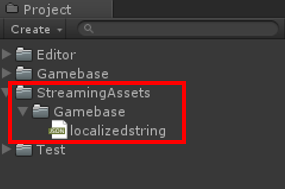
localizedstring.json에 정의되어 있는 형식은 아래와 같습니다.
{
"en": {
"common_ok_button": "OK",
"common_cancel_button": "Cancel",
...
"launching_service_closed_title": "Service Closed"
},
"ko": {
"common_ok_button": "확인",
"common_cancel_button": "취소",
...
"launching_service_closed_title": "서비스 종료"
},
"ja": {
"common_ok_button": "確認",
"common_cancel_button": "キャンセル",
...
"launching_service_closed_title": "サービス終了"
},
}
다른 언어셋을 추가해야 할 경우에는 localizedstring.json 파일에 "${언어 코드}":{"key":"value"} 형태로 값을 추가하면 됩니다.
{
"en": {
"common_ok_button": "OK",
"common_cancel_button": "Cancel",
...
"launching_service_closed_title": "Service Closed"
},
"ko": {
"common_ok_button": "확인",
"common_cancel_button": "취소",
...
"launching_service_closed_title": "서비스 종료"
},
"ja": {
"common_ok_button": "確認",
"common_cancel_button": "キャンセル",
...
"launching_service_closed_title": "サービス終了"
},
"${언어코드}": {
"common_ok_button": "...",
...
}
}
Unity Android, iOS 플랫폼에서의 신규 언어셋 추가 방법은 아래 가이드를 참고하십시오.
Display Language 우선순위
초기화 및 SetDisplayLanguageCode API를 통해 Display Language를 설정할 경우, 최종 적용되는 Display Language는 입력한 값과 다르게 적용될 수 있습니다.
- 입력된 languageCode가 localizedstring.json 파일에 정의되어 있는지 확인합니다.
- Gamebase 초기화 시, 단말기에 설정된 언어코드가 localizedstring.json 파일에 정의되어 있는지 확인합니다.(이 값은 초기화 이후, 단말기에 설정된 언어를 변경하더라도 유지됩니다.)
- Display Language의 기본값인
en이 자동으로 설정됩니다.
Country Code
- Gamebase는 System의 국가 코드를 다음과 같은 API로 제공하고 있습니다.
- 각 API 마다 특징이 있으니 쓰임새에 맞는 API를 선택하시기 바랍니다.
USIM Country Code
- USIM에 기록된 국가 코드를 반환합니다.
- USIM에 잘못된 국가 코드가 기록되어 있다 하더라도 추가적인 체크 없이 그대로 반환합니다.
- 값이 비어있는 경우 'ZZ'를 반환합니다.
API
Supported Platforms ■ UNITY_IOS ■ UNITY_ANDROID
static string GetCountryCodeOfUSIM()
Device Country Code
- OS로부터 전달받은 단말기 국가 코드를 추가적인 체크 없이 그대로 반환합니다.
- 단말기 국가 코드는 '언어' 설정에 따라 OS가 자동으로 결정합니다.
- 여러 개의 언어가 등록된 경우, 우선권이 가장 높은 언어로 국가 코드를 결정합니다.
- 값이 비어있는 경우 'ZZ'를 반환합니다.
API
Supported Platforms ■ UNITY_IOS ■ UNITY_ANDROID
static string GetCountryCodeOfDevice()
Intergrated Country Code
- USIM, 단말기 언어 설정의 순서로 국가 코드를 확인하여 반환합니다.
- GetCountryCode API는 다음 순서로 동작합니다.
- USIM에 기록된 국가 코드를 확인하고, 값이 존재한다면 추가적인 체크 없이 그대로 반환합니다.
- USIM 국가 코드가 빈 값이라면 단말기 국가 코드를 확인하고, 값이 존재한다면 추가적인 체크 없이 그대로 반환합니다.
- USIM, 단말기 국가 코드가 모두 빈 값이라면 'ZZ' 를 반환합니다.
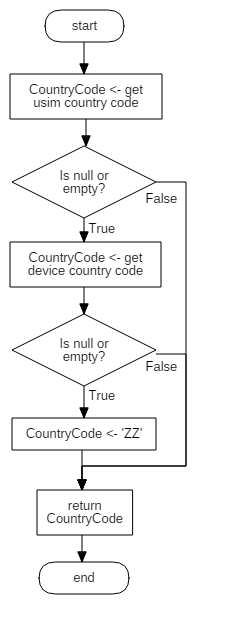
[참고]
Editor on Windows, Standalone on Windows인 경우에는 CultureInfo를 참고하여 국가 코드를 반환합니다.
Editor on Mac, WebGL은 Application.systemLanguage 값을 참고하여 국가 코드를 반환합니다.
예를 들어,Application.systemLanguage == SystemLanguage.Korean인 경우에는 'KR'을 반환합니다.
API
■ UNITY_IOS ■ UNITY_ANDROID ■ UNITY_STANDALONE ■ UNITY_WEBGL ■ UNITY_EDITOR
public static string GetCountryCode()
Gamebase Event Handler
- Gamebase는 각종 이벤트를 GamebaseEventHandler라는 하나의 이벤트 시스템에서 모두 처리할 수 있습니다.
- GamebaseEventHandler는 아래 API를 통해 간단하게 Listener를 추가/제거할 수 있습니다.
API
■ UNITY_IOS ■ UNITY_ANDROID ■ UNITY_STANDALONE ■ UNITY_WEBGL ■ UNITY_EDITOR
public static void Gamebase.AddEventHandler(GamebaseCallback.DataDelegate<GamebaseResponse.Event.GamebaseEventMessage> eventHandler);
public static void Gamebase.RemoveEventHandler(GamebaseCallback.DataDelegate<GamebaseResponse.Event.GamebaseEventMessage> eventHandler);
public static void Gamebase.RemoveAllEventHandler();
VO
public class GamebaseEventMessage
{
// Event 종류를 나타냅니다.
// GamebaseEventCategory 클래스의 값이 할당됩니다.
public string category;
// 각 category 에 맞는 VO 로 변환할 수 있는 JSON String 데이터입니다.
public string data;
}
Example
public void AddEventHandlerSample()
{
Gamebase.AddEventHandler(GamebaseEventHandler);
}
private void GamebaseEventHandler(GamebaseResponse.Event.GamebaseEventMessage message)
{
switch (message.category)
{
case GamebaseEventCategory.IDP_REVOKED:
{
GamebaseResponse.Event.GamebaseEventIdPRevokedData idPRevokedData = GamebaseResponse.Event.GamebaseEventIdPRevokedData.From(message.data);
if (idPRevokedData != null)
{
ProcessIdPRevoked(idPRevokedData);
}
break;
}
case GamebaseEventCategory.LOGGED_OUT:
{
GamebaseResponse.Event.GamebaseEventLoggedOutData loggedData = GamebaseResponse.Event.GamebaseEventLoggedOutData.From(message.data);
if (loggedData != null)
{
// There was a problem with the access token.
// Call login again.
}
break;
}
case GamebaseEventCategory.SERVER_PUSH_APP_KICKOUT_MESSAGE_RECEIVED:
case GamebaseEventCategory.SERVER_PUSH_APP_KICKOUT:
case GamebaseEventCategory.SERVER_PUSH_TRANSFER_KICKOUT:
{
GamebaseResponse.Event.GamebaseEventServerPushData serverPushData = GamebaseResponse.Event.GamebaseEventServerPushData.From(message.data);
if (serverPushData != null)
{
CheckServerPush(message.category, serverPushData);
}
break;
}
case GamebaseEventCategory.OBSERVER_LAUNCHING:
{
GamebaseResponse.Event.GamebaseEventObserverData observerData = GamebaseResponse.Event.GamebaseEventObserverData.From(message.data);
if(observerData != null)
{
CheckLaunchingStatus(observerData);
}
break;
}
case GamebaseEventCategory.OBSERVER_NETWORK:
{
GamebaseResponse.Event.GamebaseEventObserverData observerData = GamebaseResponse.Event.GamebaseEventObserverData.From(message.data);
if (observerData != null)
{
CheckNetwork(observerData);
}
break;
}
case GamebaseEventCategory.OBSERVER_HEARTBEAT:
{
GamebaseResponse.Event.GamebaseEventObserverData observerData = GamebaseResponse.Event.GamebaseEventObserverData.From(message.data);
if (observerData != null)
{
CheckHeartbeat(observerData);
}
break;
}
case GamebaseEventCategory.OBSERVER_WEBVIEW:
{
GamebaseResponse.Event.GamebaseEventObserverData observerData = GamebaseResponse.Event.GamebaseEventObserverData.From(message.data);
if (observerData != null)
{
CheckWebView(observerData);
}
break;
}
case GamebaseEventCategory.OBSERVER_INTROSPECT:
{
// Introspect error
GamebaseResponse.Event.GamebaseEventObserverData observerData = GamebaseResponse.Event.GamebaseEventObserverData.From(message.data);
int errorCode = observerData.code;
string errorMessage = observerData.message;
break;
}
case GamebaseEventCategory.PURCHASE_UPDATED:
{
GamebaseResponse.Event.PurchasableReceipt purchasableReceipt = GamebaseResponse.Event.PurchasableReceipt.From(message.data);
if (purchasableReceipt != null)
{
// If the user got item by 'Promotion Code',
// this event will be occurred.
}
break;
}
case GamebaseEventCategory.PUSH_RECEIVED_MESSAGE:
{
GamebaseResponse.Event.PushMessage pushMessage = GamebaseResponse.Event.PushMessage.From(message.data);
if (pushMessage != null)
{
// When you received push message.
// By converting the extras field of the push message to JSON,
// you can get the custom information added by the user when sending the push.
// (For Android, an 'isForeground' field is included so that you can check if received in the foreground state.)
}
break;
}
case GamebaseEventCategory.PUSH_CLICK_MESSAGE:
{
GamebaseResponse.Event.PushMessage pushMessage = GamebaseResponse.Event.PushMessage.From(message.data);
if (pushMessage != null)
{
// When you clicked push message.
}
break;
}
case GamebaseEventCategory.PUSH_CLICK_ACTION:
{
GamebaseResponse.Event.PushAction pushAction = GamebaseResponse.Event.PushAction.From(message.data);
if (pushAction != null)
{
// When you clicked action button by 'Rich Message'.
}
break;
}
}
}
- Category 는 GamebaseEventCategory 클래스에 정의되어 있습니다.
- 이벤트는 크게 IdPRevoked, LoggedOut, ServerPush, Observer, Purchase, Push로 나뉘며, 각 Category에 따라 아래 표와 같은 방법으로 GamebaseEventMessage.data를 VO로 변환할 수 있습니다.
| Event 종류 | GamebaseEventCategory | VO 변환 방법 | 비고 |
|---|---|---|---|
| IdPRevoked | GamebaseEventCategory.IDP_REVOKED | GamebaseResponse.Event.GamebaseEventIdPRevokedData.from(message.data) | - |
| LoggedOut | GamebaseEventCategory.LOGGED_OUT | GamebaseResponse.Event.GamebaseEventLoggedOutData.from(message.data) | - |
| ServerPush | GamebaseEventCategory.SERVER_PUSH_APP_KICKOUT_MESSAGE_RECEIVED GamebaseEventCategory.SERVER_PUSH_APP_KICKOUT GamebaseEventCategory.SERVER_PUSH_TRANSFER_KICKOUT |
GamebaseResponse.Event.GamebaseEventServerPushData.from(message.data) | - |
| Observer | GamebaseEventCategory.OBSERVER_LAUNCHING GamebaseEventCategory.OBSERVER_NETWORK GamebaseEventCategory.OBSERVER_HEARTBEAT |
GamebaseResponse.Event.GamebaseEventObserverData.from(message.data) | - |
| Purchase - 프로모션 결제 | GamebaseEventCategory.PURCHASE_UPDATED | GamebaseResponse.Event.PurchasableReceipt.from(message.data) | - |
| Push - 메시지 수신 | GamebaseEventCategory.PUSH_RECEIVED_MESSAGE | GamebaseResponse.Event.PushMessage.from(message.data) | |
| Push - 메시지 클릭 | GamebaseEventCategory.PUSH_CLICK_MESSAGE | GamebaseResponse.Event.PushMessage.from(message.data) | |
| Push - 액션 클릭 | GamebaseEventCategory.PUSH_CLICK_ACTION | GamebaseResponse.Event.PushAction.from(message.data) | RichMessage 버튼 클릭 시 동작합니다. |
IdP Revoked
[참고]
iOS Appleid 로그인을 사용하는 경우에만 발생할 수 있는 이벤트입니다.
- IdP에서 해당 서비스를 삭제하였을 때 발생하는 이벤트입니다.
- 유저에게 IdP가 사용 중지된 것을 알리고, 동일한 IdP로 로그인할 때 userID를 새로 발급 받을 수 있도록 구현해야 합니다.
- GamebaseEventIdPRevokedData.code: GamebaseIdPRevokedCode 값을 의미합니다.
- WITHDRAW : 600
- 현재 사용 중지된 IdP로 로그인되어 있고, 매핑된 IdP 목록이 없을 때를 의미합니다.
- Withdraw API를 호출하여 현재 계정을 탈퇴 처리해야 합니다.
- OVERWRITE_LOGIN_AND_REMOVE_MAPPING : 601
- 현재 사용 중지된 IdP로 로그인되어 있고, 사용 중지된 IdP 외에 다른 IdP가 매핑되어 있는 경우를 의미합니다.
- 매핑된 IdP 중 하나의 IdP로 로그인을 하고 RemoveMapping API를 호출하여 사용 중지된 IdP에 대해 연동을 해제해야 합니다.
- REMOVE_MAPPING : 602
- 현재 계정에 매핑된 IdP 중 사용 중지된 IdP가 있을 경우를 의미합니다.
- RemoveMapping API를 호출하여 사용 중지된 IdP에 대해 연동을 해제해야 합니다.
- WITHDRAW : 600
- GamebaseEventIdPRevokedData.idpType: 사용 중지된 IdP 타입을 의미합니다.
- GamebaseEventIdPRevokedData.authMappingList: 현재 계정에 매핑되어 있는 IdP 목록을 의미합니다.
Example
public void AddEventHandlerSample()
{
Gamebase.AddEventHandler(GamebaseEventHandler);
}
private void GamebaseEventHandler(GamebaseResponse.Event.GamebaseEventMessage message)
{
switch (message.category)
{
case GamebaseEventCategory.IDP_REVOKED:
{
GamebaseResponse.Event.GamebaseEventIdPRevokedData idPRevokedData = GamebaseResponse.Event.GamebaseEventIdPRevokedData.From(message.data);
if (idPRevokedData != null)
{
ProcessIdPRevoked(idPRevokedData);
}
break;
}
default:
{
break;
}
}
}
private void ProcessIdPRevoked(string category, GamebaseResponse.Event.GamebaseEventIdPRevokedData data)
{
var revokedIdP = data.idPType;
switch (data.code)
{
case GamebaseIdPRevokedCode.WITHDRAW:
{
// 현재 사용 중지된 IdP로 로그인되어 있고, 매핑된 IdP 목록이 없을 때를 의미합니다.
// 유저에게 현재 계정이 탈퇴 처리된 것을 알려 주세요.
Gamebase.Withdraw((error) =>
{
...
});
break;
}
case GamebaseIdPRevokedCode.OVERWRITE_LOGIN_AND_REMOVE_MAPPING:
{
// 현재 사용 중지된 IdP로 로그인되어 있고, 사용 중지된 IdP 외에 다른 IdP가 매핑되어 있는 경우를 의미합니다.
// 유저가 authMappingList 중 다시 로그인할 IdP를 선택하도록 하고, 선택한 IdP로 로그인한 뒤에는 사용 중지된 IdP의 연동을 해제해 주세요.
var selectedIdP = "유저가 선택한 IdP";
var additionalInfo = new Dictionary<string, object>()
{
{ GamebaseAuthProviderCredential.IGNORE_ALREADY_LOGGED_IN, true }
};
Gamebase.Login(selectedIdP, additionalInfo, (authToken, loginError) =>
{
if (Gamebase.IsSuccess(loginError) == true)
{
Gamebase.RemoveMapping(revokedIdP, (mappingError) =>
{
...
});
}
});
break;
}
case GamebaseIdPRevokedCode.REMOVE_MAPPING:
{
// 현재 계정에 매핑된 IdP 중 사용 중지된 IdP가 있을 경우를 의미합니다.
// 유저에게 현재 계정에서 사용 중지된 IdP가 연동 해제됨을 알려 주세요.
Gamebase.RemoveMapping(revokedIdP, (error) =>
{
...
});
break;
}
}
}
Logged Out
- Gamebase Access Token이 만료되어 네트워크 세션을 복구하기 위해 로그인 함수 호출이 필요한 경우 발생하는 이벤트입니다.
Example
public void AddEventHandlerSample()
{
Gamebase.AddEventHandler(GamebaseEventHandler);
}
private void GamebaseEventHandler(GamebaseResponse.Event.GamebaseEventMessage message)
{
switch (message.category)
{
case GamebaseEventCategory.LOGGED_OUT:
{
GamebaseResponse.Event.GamebaseEventLoggedOutData loggedData = GamebaseResponse.Event.GamebaseEventLoggedOutData.From(message.data);
if (loggedData != null)
{
// There was a problem with the access token.
// Call login again.
}
break;
}
}
}
Server Push
- Gamebase 서버에서 클라이언트 단말기로 보내는 메시지입니다.
- Gamebase 에서 지원하는 Server Push Type 은 다음과 같습니다.
- GamebaseEventCategory.SERVER_PUSH_APP_KICKOUT_MESSAGE_RECEIVED
- NHN Cloud Gamebase 콘솔의 Operation > Kickout 에서 킥아웃 ServerPush 메시지를 등록하면 Gamebase와 연결된 모든 클라이언트에서 킥아웃 메시지를 받게 됩니다.
- 클라이언트 단말기에서 서버 메시지를 수신했을 때 바로 동작하는 이벤트입니다.
- '오토 플레이'와 같이 게임이 동작 중인 경우, 게임을 일시 정지시키는 목적으로 활용할 수 있습니다.
- GamebaseEventCategory.SERVER_PUSH_APP_KICKOUT
- NHN Cloud Gamebase 콘솔의 Operation > Kickout 에서 킥아웃 ServerPush 메시지를 등록하면 Gamebase와 연결된 모든 클라이언트에서 킥아웃 메시지를 받게 됩니다.
- 클라이언트 단말기에서 서버 메시지를 수신했을 때 팝업 창을 표시하는데, 유저가 이 팝업 창을 닫았을 때 발생하는 이벤트입니다.
- GamebaseEventCategory.SERVER_PUSH_TRANSFER_KICKOUT
- Guest 계정을 다른 단말기로 이전을 성공하게 되면 이전 단말기에서 킥아웃 메시지를 받게 됩니다.
- GamebaseEventCategory.SERVER_PUSH_APP_KICKOUT_MESSAGE_RECEIVED
Example
public void AddEventHandlerSample()
{
Gamebase.AddEventHandler(GamebaseEventHandler);
}
private void GamebaseEventHandler(GamebaseResponse.Event.GamebaseEventMessage message)
{
switch (message.category)
{
case GamebaseEventCategory.SERVER_PUSH_APP_KICKOUT_MESSAGE_RECEIVED:
case GamebaseEventCategory.SERVER_PUSH_APP_KICKOUT:
case GamebaseEventCategory.SERVER_PUSH_TRANSFER_KICKOUT:
{
GamebaseResponse.Event.GamebaseEventServerPushData serverPushData = GamebaseResponse.Event.GamebaseEventServerPushData.From(message.data);
if (serverPushData != null)
{
CheckServerPush(message.category, serverPushData);
}
break;
}
default:
{
break;
}
}
}
private void CheckServerPush(string category, GamebaseResponse.Event.GamebaseEventServerPushData data)
{
if (category.Equals(GamebaseEventCategory.SERVER_PUSH_APP_KICKOUT) == true)
{
// Kicked out from Gamebase server.(Maintenance, banned or etc.)
// And the game user closes the kickout pop-up.
// Return to title and initialize Gamebase again.
}
else if (category.Equals(GamebaseEventCategory.SERVER_PUSH_APP_KICKOUT_MESSAGE_RECEIVED) == true)
{
// Currently, the kickout pop-up is displayed.
// If your game is running, stop it.
}
else if (category.Equals(GamebaseEventCategory.SERVER_PUSH_TRANSFER_KICKOUT) == true)
{
// If the user wants to move the guest account to another device,
// if the account transfer is successful,
// the login of the previous device is released,
// so go back to the title and try to log in again.
}
}
Observer
- Gamebase Gamebase의 각종 상태 변동 이벤트를 처리하는 시스템입니다.
- Gamebase 에서 지원하는 Observer Type 은 다음과 같습니다.
- GamebaseEventCategory.OBSERVER_LAUNCHING
- 점검이 걸리거나 풀린 경우, 새로운 버전이 배포되어 업데이트가 필요한 경우와 같이, Launching 상태가 변경되었을 때 동작합니다.
- GamebaseEventObserverData.code: LaunchingStatus 값을 의미합니다.
- LaunchingStatus.IN_SERVICE: 200
- LaunchingStatus.RECOMMEND_UPDATE: 201
- LaunchingStatus.IN_SERVICE_BY_QA_WHITE_LIST: 202
- LaunchingStatus.REQUIRE_UPDATE: 300
- LaunchingStatus.BLOCKED_USER: 301
- LaunchingStatus.TERMINATED_SERVICE: 302
- LaunchingStatus.INSPECTING_SERVICE: 303
- LaunchingStatus.INSPECTING_ALL_SERVICES: 304
- LaunchingStatus.INTERNAL_SERVER_ERROR: 500
- GamebaseEventCategory.OBSERVER_HEARTBEAT
- 탈퇴 처리 되거나 이용 정지로 인하여 사용자 계정 상태가 변했을 때 동작합니다.
- GamebaseEventObserverData.code: GamebaseError 값을 의미합니다.
- GamebaseError.INVALID_MEMBER: 6
- GamebaseError.BANNED_MEMBER: 7
- GamebaseEventCategory.OBSERVER_NETWORK
*Android, iOS에 한합니다.
- 네트워크 변동 사항 정보를 받을 수 있습니다.
- 네트워크가 끊기거나 연결되었을 때, 혹은 Wifi에서 셀룰러 네트워크로 변경되었을 때 동작합니다.
- GamebaseEventObserverData.code: NetworkManager 값을 의미합니다.
- NetworkManager.TYPE_NOT: -1
- NetworkManager.TYPE_MOBILE: 0
- NetworkManager.TYPE_WIFI: 1
- NetworkManager.TYPE_ANY: 2
- GamebaseEventCategory.OBSERVER_WEBVIEW
- Standalone에 한합니다.
- Standalone에서 웹뷰를 열고 닫을 때 동작합니다.
- GamebaseWebViewEventType.OPENED: 1
- GamebaseWebViewEventType.CLOSED: 2
- GamebaseEventCategory.OBSERVER_INTROSPECT
- Standalone, WebGL에 한합니다.
- 로그인 후 세션 연장에 실패할 때 동작합니다.
- GamebaseEventCategory.OBSERVER_LAUNCHING
VO
public class GamebaseEventObserverData
{
// 상태값을 나타내는 정보입니다.
public int code;
// 상태에 관련된 메시지 정보입니다.
public string message;
// 추가 정보용 예비 필드입니다.
public string extras;
}
Example
public void AddEventHandlerSample()
{
Gamebase.AddEventHandler(GamebaseEventHandler);
}
private void GamebaseEventHandler(GamebaseResponse.Event.GamebaseEventMessage message)
{
switch (message.category)
{
case GamebaseEventCategory.OBSERVER_LAUNCHING:
{
GamebaseResponse.Event.GamebaseEventObserverData observerData = GamebaseResponse.Event.GamebaseEventObserverData.From(message.data);
if(observerData != null)
{
CheckLaunchingStatus(observerData);
}
break;
}
case GamebaseEventCategory.OBSERVER_NETWORK:
{
GamebaseResponse.Event.GamebaseEventObserverData observerData = GamebaseResponse.Event.GamebaseEventObserverData.From(message.data);
if (observerData != null)
{
CheckNetwork(observerData);
}
break;
}
case GamebaseEventCategory.OBSERVER_HEARTBEAT:
{
GamebaseResponse.Event.GamebaseEventObserverData observerData = GamebaseResponse.Event.GamebaseEventObserverData.From(message.data);
if (observerData != null)
{
CheckHeartbeat(observerData);
}
break;
}
case GamebaseEventCategory.OBSERVER_WEBVIEW:
{
GamebaseResponse.Event.GamebaseEventObserverData observerData = GamebaseResponse.Event.GamebaseEventObserverData.From(message.data);
if (observerData != null)
{
CheckWebView(observerData);
}
break;
}
case GamebaseEventCategory.OBSERVER_INTROSPECT:
{
// Introspect error
GamebaseResponse.Event.GamebaseEventObserverData observerData = GamebaseResponse.Event.GamebaseEventObserverData.From(message.data);
int errorCode = observerData.code;
string errorMessage = observerData.message;
break;
}
default:
{
break;
}
}
}
private void CheckLaunchingStatus(GamebaseResponse.Event.GamebaseEventObserverData observerData)
{
switch (observerData.code)
{
case GamebaseLaunchingStatus.IN_SERVICE:
{
// Service is now normally provided.
break;
}
// ...
case GamebaseLaunchingStatus.INTERNAL_SERVER_ERROR:
{
// Error in internal server.
break;
}
}
}
private void CheckNetwork(GamebaseResponse.Event.GamebaseEventObserverData observerData)
{
switch ((GamebaseNetworkType)observerData.code)
{
case GamebaseNetworkType.TYPE_NOT:
{
// Network disconnected.
break;
}
case GamebaseNetworkType.TYPE_MOBILE:
case GamebaseNetworkType.TYPE_WIFI:
case GamebaseNetworkType.TYPE_ANY:
{
// Network connected.
break;
}
}
}
private void CheckHeartbeat(GamebaseResponse.Event.GamebaseEventObserverData observerData)
{
switch (observerData.code)
{
case GamebaseErrorCode.INVALID_MEMBER:
{
// You can check the invalid user session in here.
// ex) After transferred account to another device.
break;
}
case GamebaseErrorCode.BANNED_MEMBER:
{
// You can check the banned user session in here.
break;
}
}
}
private void CheckWebView(GamebaseResponse.Event.GamebaseEventObserverData observerData)
{
switch (observerData.code)
{
case GamebaseWebViewEventType.OPENED:
{
// WebView opened.
break;
}
case GamebaseWebViewEventType.CLOSED:
{
// WebView closed.
break;
}
}
}
Purchase Updated
- Promotion 코드 입력을 통해 상품을 획득한 경우 발생하는 이벤트입니다.
- 결제 영수증 정보를 획득할 수 있습니다.
Example
public void AddEventHandlerSample()
{
Gamebase.AddEventHandler(GamebaseEventHandler);
}
private void GamebaseEventHandler(GamebaseResponse.Event.GamebaseEventMessage message)
{
switch (message.category)
{
case GamebaseEventCategory.PURCHASE_UPDATED:
{
GamebaseResponse.Event.PurchasableReceipt purchasableReceipt = GamebaseResponse.Event.PurchasableReceipt.From(message.data);
if (purchasableReceipt != null)
{
// If the user got item by 'Promotion Code',
// this event will be occurred.
}
break;
}
default:
{
break;
}
}
}
Push Received Message
- Push 메시지가 도착했을때 발생하는 이벤트입니다.
- extras 필드를 JSON으로 변환하여, Push 발송 시 전송했던 커스텀 정보를 얻을 수도 있습니다.
- Android에서는 isForeground 필드를 통해 포그라운드에서 메시지를 수신했는지, 백그라운드에서 메시지를 수신했는지 구분할 수 있습니다.
VO
public class PushMessage
{
// 메시지 고유의 id입니다.
public string id;
// Push 메시지 제목입니다.
public string title;
// Push 메시지 본문 내용입니다.
public string body;
// JSON 형식으로 Push 발송 시 전송했던 커스텀 정보를 확인할 수 있습니다.
public string extras;
}
Example
public void AddEventHandlerSample()
{
Gamebase.AddEventHandler(GamebaseEventHandler);
}
private void GamebaseEventHandler(GamebaseResponse.Event.GamebaseEventMessage message)
{
switch (message.category)
{
case GamebaseEventCategory.PUSH_RECEIVED_MESSAGE:
{
GamebaseResponse.Event.PushMessage pushMessage = GamebaseResponse.Event.PushMessage.From(message.data);
if (pushMessage != null)
{
// When you received push message.
// By converting the extras field of the push message to JSON,
// you can get the custom information added by the user when sending the push.
// (For Android, an 'isForeground' field is included so that you can check if received in the foreground state.
}
break;
}
default:
{
break;
}
}
}
Push Click Message
- 수신한 Push 메시지를 클릭했을때 발생하는 이벤트입니다.
- 'GamebaseEventCategory.PUSH_RECEIVED_MESSAGE'와는 다르게 Android에서 extras 필드에 isForeground 정보가 존재하지 않습니다.
Example
public void AddEventHandlerSample()
{
Gamebase.AddEventHandler(GamebaseEventHandler);
}
private void GamebaseEventHandler(GamebaseResponse.Event.GamebaseEventMessage message)
{
switch (message.category)
{
case GamebaseEventCategory.PUSH_CLICK_MESSAGE:
{
GamebaseResponse.Event.PushMessage pushMessage = GamebaseResponse.Event.PushMessage.From(message.data);
if (pushMessage != null)
{
// When you clicked push message.
}
break;
}
default:
{
break;
}
}
}
Push Click Action
- Rich Message 기능을 통해 생성한 버튼을 클릭했을때 발생하는 이벤트입니다.
- actionType 은 다음 항목이 제공됩니다.
- "OPEN_APP"
- "OPEN_URL"
- "REPLY"
- "DISMISS"
VO
class PushAction
{
// 버튼 액션 종류입니다.
public string actionType;
// PushMessage 데이터입니다.
public PushMessage message;
// Push 콘솔에서 입력한 사용자 텍스트입니다.
public string userText;
}
Example
public void AddEventHandlerSample()
{
Gamebase.AddEventHandler(GamebaseEventHandler);
}
private void GamebaseEventHandler(GamebaseResponse.Event.GamebaseEventMessage message)
{
switch (message.category)
{
case GamebaseEventCategory.PUSH_CLICK_ACTION:
{
GamebaseResponse.Event.PushAction pushAction = GamebaseResponse.Event.PushAction.From(message.data);
if (pushAction != null)
{
// When you clicked action button by 'Rich Message'.
}
break;
}
default:
{
break;
}
}
}
Analytics
Game지표를 Gamebase Server로 전송할 수 있습니다.
[주의]
Gamebase Analytics에서 지원하는 모든 API는 로그인 후에 호출할 수 있습니다.
[TIP]
Gamebase.Purchase.RequestPurchase API를 호출하여 결제를 완료하면, 자동으로 지표를 전송합니다.
Analytics Console 사용법은 아래 가이드를 참고하십시오.
Game User Data Settings
게임 로그인 이후 게임 유저 레벨 정보를 지표로 전송할 수 있습니다.
[주의]
게임 로그인 이후 SetGameUserData API를 호출하지 않으면 다른 지표에서 Level 정보가 누락될 수 있습니다.
API 호출에 필요한 파라미터는 아래와 같습니다.
GameUserData
| Name | Mandatory(M) / Optional(O) | type | Desc |
|---|---|---|---|
| userLevel | M | int | 게임 유저 레벨을 나타내는 필드입니다. |
| channelId | O | string | 채널을 나타내는 필드입니다. |
| characterId | O | string | 캐릭터 이름을 나타내는 필드입니다. |
| characterClassId | O | string | 직업을 나타내는 필드입니다. |
API
Supported Platforms ■ UNITY_IOS ■ UNITY_ANDROID ■ UNITY_STANDALONE ■ UNITY_WEBGL ■ UNITY_EDITOR
static void SetGameUserData(GamebaseRequest.Analytics.GameUserData gameUserData)
Example
public void SetGameUserData(int userLevel, string channelId, string characterId, string characterClassId)
{
GamebaseRequest.Analytics.GameUserData gameUserData = new GamebaseRequest.Analytics.GameUserData(userLevel);
gameUserData.channelId = channelId;
gameUserData.characterId = characterId;
gameUserData.characterClassId = characterClassId;
Gamebase.Analytics.SetGameUserData(gameUserData);
}
Level Up Trace
레벨업이 되었을 경우 게임 유저 레벨 정보를 지표로 전송할 수 있습니다.
API 호출에 필요한 파라미터는 아래와 같습니다.
LevelUpData
| Name | Mandatory(M) / Optional(O) | type | Desc |
|---|---|---|---|
| userLevel | M | int | 게임 유저 레벨을 나타내는 필드입니다. |
| levelUpTime | M | long | Epoch Time으로 입력합니다.Millisecond 단위로 입력 합니다. |
API
Supported Platforms ■ UNITY_IOS ■ UNITY_ANDROID ■ UNITY_STANDALONE ■ UNITY_WEBGL ■ UNITY_EDITOR
static void TraceLevelUp(GamebaseRequest.Analytics.LevelUpData levelUpData)
Example
public void TraceLevelUp(int userLevel, long levelUpTime)
{
GamebaseRequest.Analytics.LevelUpData levelUpData = new GamebaseRequest.Analytics.LevelUpData(userLevel, levelUpTime);
Gamebase.Analytics.TraceLevelUp(levelUpData);
}
Contact
Gamebase 는 고객 문의 대응을 위한 기능을 제공합니다.
[TIP]
NHN Cloud Contact 서비스와 연동해서 사용하면 보다 쉽고 편리하게 고객 문의에 대응할 수 있습니다. 자세한 NHN Cloud Contact 서비스 이용법은 아래 가이드를 참고하시기 바랍니다. NHN Cloud Online Contact Guide
Customer Service Type
Gamebase 콘솔 > App > InApp URL > Service center 에서는 아래와 같이 3가지 유형의 고객 센터를 선택할 수 있습니다.
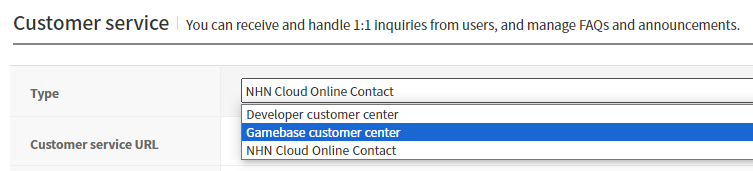
| Customer Service Type | Required Login |
|---|---|
| Developer customer center | X |
| Gamebase customer center | △ |
| NHN Cloud Online Contact | △ |
각 유형에 따라 Gamebase SDK 의 고객 센터 API 는 다음 URL 을 사용합니다.
- 개발사 자체 고객 센터(Developer customer center)
- 고객 센터 URL 에 입력한 URL.
- Gamebase 제공 고객 센터(Gamebase customer center)
- 로그인 전 : 유저 정보가 없는 고객 센터 URL.
- 로그인 후 : 유저 정보가 포함된 고객 센터 URL.
- NHN Cloud 조직 상품(Online Contact)
- 로그인 전 : 유저 정보가 없는 고객 센터 URL.
- 로그인 후 : 유저 정보가 포함된 고객 센터 URL.
Open Contact WebView
고객 센터 웹뷰를 표시합니다. URL은 고객 센터 유형에 따라 결정됩니다. ContactConfiguration으로 URL에 추가 정보를 전달할 수 있습니다.
GamebaseRequest.Contact.Configuration
| Parameter | Mandatory(M) / Optional(O) |
Values | Description |
|---|---|---|---|
| userName | O | string | 사용자 이름(닉네임) default: null |
| additionalURL | O | string | 개발사 자체 고객 센터 URL 뒤에 붙는 추가적인 URL default: null |
| additionalParameters | O | Dictionary |
고객 센터 URL 뒤에 붙는 추가적인 파라미터 default: null |
| extraData | O | Dictionary |
개발사가 원하는 extra data를 고객 센터 오픈 시에 전달 default: null |
API
Supported Platforms ■ UNITY_IOS ■ UNITY_ANDROID ■ UNITY_STANDALONE
static void OpenContact(GamebaseCallback.ErrorDelegate callback);
static void OpenContact(GamebaseRequest.Contact.Configuration configuration, GamebaseCallback.ErrorDelegate callback);
ErrorCode
| Error Code | Description |
|---|---|
| NOT_INITIALIZED(1) | Gamebase.initialize가 호출되지 않았습니다. |
| UI_CONTACT_FAIL_INVALID_URL(6911) | 고객 센터 URL 이 존재하지 않습니다. Gamebase 콘솔의 고객 센터 URL 을 확인하세요. |
| UI_CONTACT_FAIL_ISSUE_SHORT_TERM_TICKET(6912) | 사용자 식별을 위한 임시 티켓 발급에 실패하였습니다. |
| UI_CONTACT_FAIL_ANDROID_DUPLICATED_VIEW(6913) | 고객 센터 웹뷰가 이미 표시중입니다. |
Example
public void SampleOpenContact()
{
Gamebase.Contact.OpenContact((error) =>
{
if (Gamebase.IsSuccess(error) == true)
{
// A user close the contact web view.
}
else if (error.code == GamebaseErrorCode.UI_CONTACT_FAIL_INVALID_URL) // 6911
{
// TODO: Gamebase Console Service Center URL is invalid.
// Please check the url field in the TOAST Gamebase Console.
}
else if (error.code == GamebaseErrorCode.UI_CONTACT_FAIL_ANDROID_DUPLICATED_VIEW) // 6913
{
// The customer center web view is already opened.
}
else
{
// An error occur when opening the contact web view.
}
});
}
[주의]
고객 센터 문의 시 파일 첨부가 필요할 수 있습니다. 이를 위해 사용자로부터 카메라 촬영이나 Storage 저장에 대한 권한을 런타임에 획득하여야 합니다.
Android 사용자
Unity 사용자는 아래 가이드를 참조하여 구현할 수 있습니다. Unity Guide : Requesting Permissions
iOS 사용자
- info.plist에 'Privacy - Camera Usage Description', 'Privacy - Photo Library Usage Description' 설정을 해주시기 바랍니다.
Request Contact URL
고객 센터 웹뷰를 표시하는데 사용되는 URL 을 반환합니다.
API
static void RequestContactURL(GamebaseCallback.GamebaseDelegate<string> callback);
static void RequestContactURL(GamebaseRequest.Contact.Configuration configuration, GamebaseCallback.GamebaseDelegate<string> callback);
ErrorCode
| Error Code | Description |
|---|---|
| NOT_INITIALIZED(1) | Gamebase.initialize가 호출되지 않았습니다. |
| UI_CONTACT_FAIL_INVALID_URL(6911) | 고객 센터 URL 이 존재하지 않습니다. Gamebase 콘솔의 고객 센터 URL 을 확인하세요. |
| UI_CONTACT_FAIL_ISSUE_SHORT_TERM_TICKET(6912) | 사용자를 식별을 위한 임시 티켓 발급에 실패하였습니다. |
Example
public void SampleRequestContactURL()
{
var configuration = new GamebaseRequest.Contact.Configuration()
{
userName = "User Name"
};
Gamebase.Contact.RequestContactURL(configuration, (url, error) =>
{
if (Gamebase.IsSuccess(error) == true)
{
// Open webview with 'contactUrl'
}
else if (error.code == GamebaseErrorCode.UI_CONTACT_FAIL_INVALID_URL) // 6911
{
// TODO: Gamebase Console Service Center URL is invalid.
// Please check the url field in the TOAST Gamebase Console.
}
else
{
// An error occur when requesting the contact web view url.
}
});
}