Game > GameAnvil > 서버 개발 가이드 > 채널
채널(Channel)
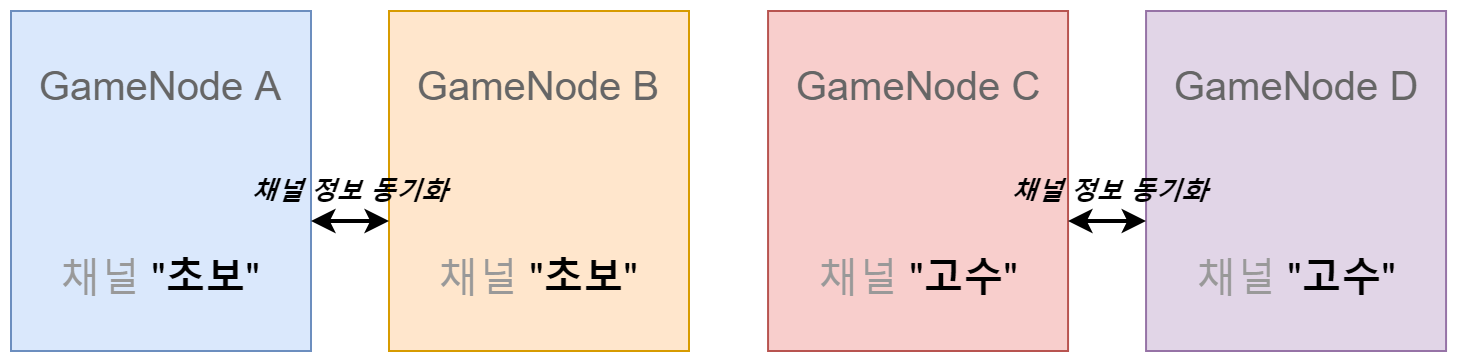
채널은 단일 서버군을 논리적으로 나눌 수 있는 방법 중 하나입니다. GameAnvil은 한 개 이상의 게임 노드를 포함할 경우에 채널을 설정할 수 있습니다. 기본적으로 GameAnvilConfig을 통해 게임 노드에 아래의 예제처럼 채널을 설정할 수 있습니다. 이 예제에서 4개의 게임 노드에 대해 각각 ch1, ch1, ch2, ch2를 설정합니다.
"game": [
{
"nodeCnt": 4,
"serviceId": 1,
"serviceName": "MyGame",
"channelIDs": [
"ch1",
"ch1",
"ch2",
"ch2"
],
}
채널을 사용하고 싶지 않을 경우에는 채널 ID를 모두 다음과 같이 ""로 설정하면 됩니다. 이 경우 모든 채널 기능도 사용할 수 없습니다. 즉, 아래의 게임 노드 4개는 모두 채널과 관계없이 독립적으로 동작합니다.
"game": [
{
"nodeCnt": 4,
"serviceId": 1,
"serviceName": "MyGame",
"channelIDs": [
"",
"",
"",
""
],
}
만일 전체 게임 노드를 하나의 채널로 관리하고 싶다면 다음과 같이 유효한 문자열로 채널 아이디를 입력합니다.
"game": [
{
"nodeCnt": 4,
"serviceId": 1,
"serviceName": "MyGame",
"channelIDs": [
"OnlyOneChannel",
"OnlyOneChannel",
"OnlyOneChannel",
"OnlyOneChannel"
],
}
이러한 채널을 통해 다음과 같은 기능을 사용할 수 있습니다.
- 채널 정보를 관리할 수 있습니다. 해당 채널에 속한 유저와 방 정보를 사용할 수 있게 됩니다.
- 채널별 유저와 방의 개수를 조회할 수 있습니다.
- 채널 단위로 메시지를 전송할 수 있습니다. publishToChannel API를 사용하면 대상 채널에 속한 모든 게임 노드로 메시지를 전달합니다.
채널 정보 관리
사용자는 채널에서 관리할 정보를 직접 구현할 수 있습니다. 이러한 정보는 같은 채널 안에서 자동으로 동기화가 됩니다.
채널 유저 정보
우선 채널에서 유저 정보를 관리하기 위해서는 다음과 같이 유저 클래스를 구현할 때 애너테이션을 통해 채널 유저 정보를 활성화시켜야 합니다.
@ServiceName("MyGame")
@UserType("BasicUser")
@UseChannelInfo // 채널 유저 정보 활성화
public class SampleGameUser extends BaseUser implements TimerHandler {
...
}
그리고 추가로 BaseChannelUserInfo를 구현합니다. 이때, 사용자가 채널에서 관리하고 싶은 정보를 모두 포함하면 됩니다.
public class GameChannelUserInfo implements Serializable, BaseChannelUserInfo {
// 채널에서 보여줄 유저 정보
private int userId = 0;
private String accountId = "";
private int level = 0;
...
/**
* 변경될 Channel User 정보의 User Id.
*
* @return int type 으로 UserId 반환.
*/
@Override
int getUserId() {
return userId;
}
/**
* 변경될 Channel User 정보의 Account Id.
*
* @return String type 으로 AccountId 반환.
*/
@Override
String getAccountId() {
return accountId;
}
}
이렇게 작성한 채널 유저 정보는 다음과 같이 유저 객체에서 추가하거나 갱신할 수 있습니다. 이때, updateChannelUserInfo API를 사용합니다. 만일 해당 유저 객체가 서버에서 로그아웃되면 해당 채널 유저 정보도 자동으로 함께 제거됩니다. 다음은 이에 대한 pseudo 코드입니다.
public class SampleGameUser extends BaseUser {
GameChannelUserInfo channelUserInfo = new GameChannelUserInfo();
...
// 유저가 로그인 시 채널 유저 정보를 추가합니다.
onLogin(...) throws SuspendExecution {
...
channelUserInfo.setUserId(getId())
channelUserInfo.setAccountId(getAccountId());
channelUserInfo.setLevel(getLevel());
updateChannelUserInfo(channelUserInfo);
...
}
// 채널 이동 시 대상 채널에 새로운 채널 유저 정보를 추가합니다.
onMoveInChannel(...) throws SuspendExecution {
...
channelUserInfo.setUserId(getId());
channelUserInfo.setAccountId(getAccountId());
channelUserInfo.setLevel(getLeve());
updateChannelUserInfo(channelUserInfo);
...
}
// 사용자 콘텐츠에서 변경된 유저 정보를 언제든 갱신할 수 있습니다.
updateLevel(int level) {
channelUserInfo.setLevel(getLevel());
updateChannelUserInfo(channelUserInfo);
}
}
참고로 채널 이동 시에 이전 채널에서는 자동으로 해당 채널 유저 정보를 삭제하므로 사용자는 대상 채널에서 새롭게 추가할 정보만 신경 쓰면 됩니다.
채널 방 정보
채널에서 방 정보를 관리하기 위해서는 앞서 살펴본 게임 유저와 마찬가지로 방 클래스를 구현할 때 애너테이션을 통해 채널 방 정보를 활성화시켜야 합니다.
@ServiceName("MyGame")
@RoomType("BasicRoom")
@UseChannelInfo // 채널 정보 활성화
public class GameRoom extends BaseUser implements TimerHandler {
...
}
그리고 추가로 BaseChannelRoomInfo를 구현합니다. 이때, 사용자가 채널에서 관리하고 싶은 방 관련 정보를 모두 포함하면 됩니다.
public class GameChannelRoomInfo implements Serializable, BaseChannelRoomInfo {
private int roomId = 0;
private String roomName = "";
private int userCount = 0;
...
/**
* Room 정보의 Room Id.
*
* @return int type 으로 RoomId 반환.
*/
@Override
public int getRoomId() {
return roomId;
}
/**
* Room 정보를 복사한다.
*
* @return RoomInfo로 복사된 Room 정보를 반환.
* @throws CloneNotSupportedException 복사가 안 되는 경우.
*/
@Override
public BaseChannelRoomInfo copy() throws CloneNotSupportedException {
GameChannelRoomInfo channelRoomInfo = (GameChannelRoomInfo)super.clone();
// 데이터 복사가 필요할 경우 여기에서 진행합니다.
return channelRoomInfo;
}
}
이렇게 작성한 채널 방 정보는 다음과 같이 방 객체에서 추가하거나 갱신할 수 있습니다. 이때, updateChannelRoomInfo API를 사용합니다. 만일 해당 방 객체가 서버에서 사라지면 해당 채널 방 정보도 자동으로 함께 제거됩니다. 다음은 이에 대한 pseudo 코드입니다.
public class GameRoom extends BaseRoom<GameUser> {
GameChannelRoomInfo channelRoomInfo = new GameChannelRoomInfo();
...
// 방 생성 시 updateChannelRoomInfo 함수를 통해서 채널 방 정보를 추가합니다.
onCreateRoom(...) throws SuspendExecution {
...
channelRoomInfo.setRoomId(getId());
channelRoomInfo.setRoomName(getRoomName());
channelRoomInfo.setUserCount(0);
updateChannelRoomInfo(channelUserInfo);
}
// 방에 새로운 유저가 들어오면 updateChannelRoomInfo 함수를 통해서 변경된 방 정보를 적용합니다.
onJoinRoom(...) throws SuspendExecution {
...
channelRoomInfo.setUserCount(++userCount);
updateChannelRoomInfo(channelUserInfo);
}
// 방에 유저가 나가면 updateChannelRoomInfo 함수를 통해서 변경된 방 정보를 적용합니다.
onPostLeaveRoom(...) throws SuspendExecution {
...
channelRoomInfo.setUserCount(--userCount);
updateChannelRoomInfo(channelUserInfo);
}
}
채널 정보 동기화
동일한 채널의 게임 노드는 서로 채널 관련 정보를 공유합니다. 예를 들면 같은 채널에 속한 하나의 게임 노드에서 앞서 살펴본 방식으로 유저나 방 정보가 변경되면 해당 채널의 나머지 게임 노드는 다음과 같은 콜백 메서드가 호출됩니다. 이러한 콜백을 이용하여 동일한 채널 내의 모든 게임 노드가 정보를 동기화할 수 있습니다. 다음은 게임 노드에서 이러한 채널 동기화를 위해 사용되는 콜백 메서드입니다.
/**
* 같은 채널의 다른 노드에서 유저 변화가 발생할 때 호출
* 즉, updateChannelUser() API 호출 시 발생
*
* @param type Channel 정보 변경 타입(갱신/삭제) 전달.
* @param channelUserInfo 변경될 User 정보 전달.
* @param userId 변경 대상의 User Id 전달.
* @param accountId 변경 대상의 Account Id 전달.
* @throws SuspendExecution 이 메서드는 파이버가 suspend 될 수 있다.
*/
@Override
public void onChannelUserInfoUpdate(ChannelUpdateType type, ChannelUserInfo channelUserInfo, final int userId, final String accountId) throws SuspendExecution {
}
/**
* 같은 채널의 다른 노드에서 방 상태 변화가 발생할 때 호출
* 즉, updateChannelRoomInfo() API 호출 시 발생
*
* @param type Channel 정보 변경 타입(갱신/삭제) 전달.
* @param channelRoomInfo 변경될 Room 정보 전달.
* @param roomId 변경 대상의 Room Id 전달.
* @throws SuspendExecution이 메서드는 파이버가 suspend 될 수 있다.
*/
@Override
public void onChannelRoomInfoUpdate(ChannelUpdateType type, ChannelRoomInfo channelRoomInfo, final int roomId) throws SuspendExecution {
}
/**
* 클라이언트에서 채널 정보 요청 시 호출
*
* @param outPayload Client로 전달될 Channel 정보 전달.
* @throws SuspendExecution이 메서드는 파이버가 suspend 될 수 있다.
*/
@Override
public void onChannelInfo(Payload outPayload) throws SuspendExecution {
}
클라이언트로 채널 정보 동기화
클라이언트는 서버로 언제든 채널 정보를 요청할 수 있습니다. 이때, 앞서 살펴본 게임 노드의 콜백 메서드 중 onChannelInfo가 호출됩니다. 단, 클라이언트의 잘못된 구현 혹은 악의적인 사용을 막고자 이 콜백 메서드 호출은 최소한의 재호출 주기(기본값 1초)를 가집니다. 예를 들어 클라이언트가 1초 동안 10번의 채널 정보 요청을 하더라도 서버는 단 1회의 onChannelInfo 콜백 메서드를 호출합니다. 나머지 9번의 요청은 이전에 캐싱해 둔 정보를 전달합니다. 다음은 이러한 onChannelInfo를 구현한 pseudo 코드입니다.
public void onChannelInfo(Payload outPayload) throws SuspendExecution {
// 클라이언트에 보낼 사용자 정의 채널 정보 생성
Game.GameChannelInfo.Builder channelInfoBuilder = Game.GameChannelInfo.newBuilder();
channelInfoBuilder.setChannelId(this.getChannelId());
// getChannelUserInfo API를 통해서 채널 유저 정보를 가져옵니다.
for (BaseChannelUserInfo channelUserInfo : getChannelUserInfo(UserType_1)) {
GameChannelUserInfo gameChannelUserInfo = (GameChannelUserInfo) channelUserInfo;
Game.GameChannelUserInfo.Builder channelUserInfoBuilder = Game.GameChannelUserInfo.newBuilder();
channelUserInfoBuilder.setUserName(gameChannelUserInfo.getUserName());
channelUserInfoBuilder.setLevel(gameChannelUserInfo.getlevel());
channelInfoBuilder.addChannelUserInfos(channelUserInfoBuilder.build());
}
// getChannelRoomInfo API를 통해서 채널 방 정보를 가져옵니다.
for (BaseChannelRoomInfo channelRoomInfo : getChannelRoomInfo(RoomType_2)) {
GameChannelRoomInfo gameChannelRoomInfo = (GameChannelRoomInfo) channelRoomInfo;
Game.GameChannelRoomInfo.Builder channelRoomInfoBuilder = Game.GameChannelRoomInfo.newBuilder();
channelRoomInfoBuilder.setRoomId(gameChannelRoomInfo.getRoomId());
channelRoomInfoBuilder.setRoomName(gameChannelRoomInfo.getRoomName());
channelRoomInfoBuilder.setUserCount(gameChannelRoomInfo.getUserCnt());
channelInfoBuilder.addChannelRoomInfos(channelRoomInfoBuilder.build());
}
// outPayload에 클라이언트에게 보낼 채널 정보를 추가합니다.
outPayload.add(channelInfoBuilder);
}
클라이언트로 채널에 속한 유저와 방의 개수 전달하기
GameAnvil 커넥터는 이러한 정보를 요청하기 위해 GetChannelCountInfo API를 제공합니다. 엔진에서 항상 채널 단위의 유저/방 개수를 관리하고 있으므로 사용자는 별도의 구현을 할 필요가 없습니다.