Dev Tools > Deploy > Overview
With Deploy, applications can be deployed fast and easy, at 'One Click'.
- Binary Files
- Multimedia Files
- Script Files
- Execution Files
- Other Files as User Defines
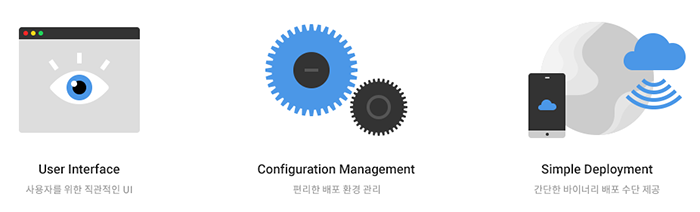
Benefits
- Easy and convenient binary management
- Simple delivery of client binaries
- SMS
- Real-time monitoring at each deployment step
- Deployment result notified by mail
- Scenario setting regarding deployment
- Supported on the web console
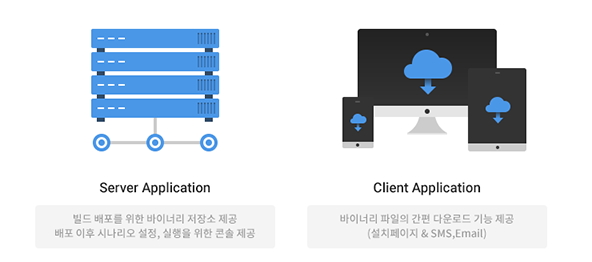
Features
Upload
Files are easily uploaded with the help of various uploading methods. * Uploading Interfaces * Web Console * Jenkins Plugin * REST API
Download
Notification for downloading links makes it easy to install and update apps.
Query Binaries
Binary data of the past remain to enable fast roll-backs.
Manage Deployment Projects
Infrastructure information of a project is integrated for an easy setting.
Manage (Execute) Deployment Scenario
User-defined commands are used to check server status after deployment.
Manage Deployment History
Deployment and previous binaries are managed by deployment history so as to secure stability.
Glossary
| Terms | Description |
|---|---|
| Artifact | Basic configuration unit of Deploy for deployment management |
| Server Group | Server group to execute scenario |
| Scenario | A collection of tasks to be executed on a server |
| Task | Unit of execution for the deployment process |
| Binary | User-uploaded files to deploy |
| Resource | Files to deploy which can be created, modified, and managed for history on a web console |