Contact Center > Online Contact > API Guide for Developers > Open API Overview
API Certification Method
Set Open API
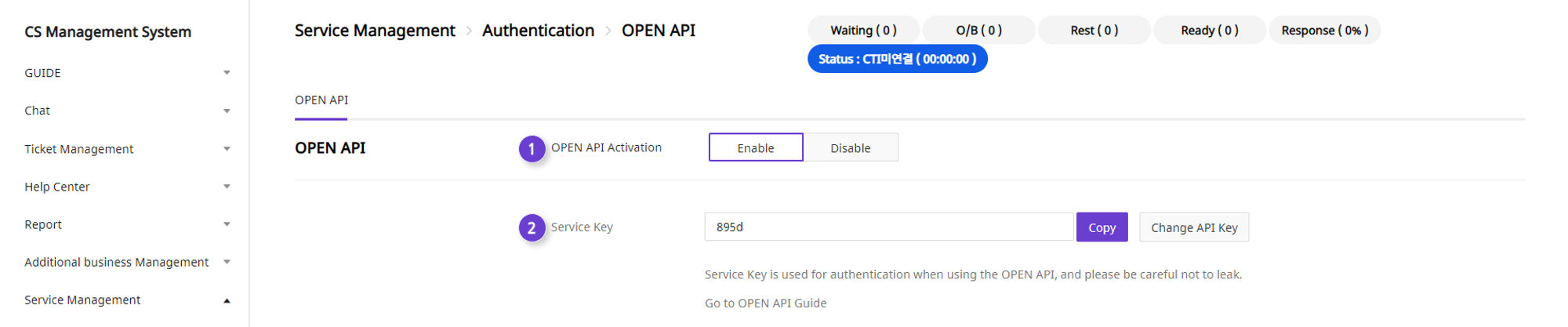 You can create multiple services in one organization, and each service you create has a service key which is the only security key. From service key, the data sent to the API could be encrypted, and Open API related to service management could be used.(Ticket Management, FAQ, etc.)
You can create multiple services in one organization, and each service you create has a service key which is the only security key. From service key, the data sent to the API could be encrypted, and Open API related to service management could be used.(Ticket Management, FAQ, etc.)
You can ① enable/disable Open API on the Service Management → Authentication → OPEN API tab and view/change the ② Service Key.
Organization ID
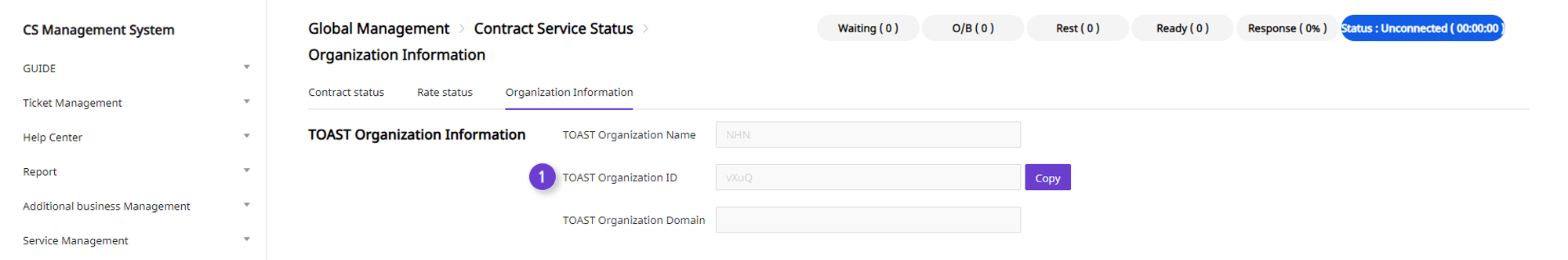 You can view ① NHN Cloud Organization ID on the Global Management → Contract Service Status → Organization Information menu.
You can view ① NHN Cloud Organization ID on the Global Management → Contract Service Status → Organization Information menu.
Authorization Header
You should set the following values to each request header.
- Authorization: Authentication string generated by the security key
- X-TC-Timestamp: Current UTC time value {new Date().getTime()}
- OUCODE:User code(Not required, default value is Owner if not set)
To Create an Authorization String
You could create authorization string through encrypting by HmacSHA256, or encrypting(Organization ID + request URI + parameter value + Current UTC time value) string.
Java Example
General Request(GET, POST)
String URL = "http://nhn-cs.alpha-oc.toast.com/APISimple/openapi/v1/ticket/enduser/usercode/list.json?categoryId=1&language=ko";
String organizationId = "WopqM8euoYw89B7i"; // NHN Cloud Organization ID
String securityKey = "431402c0eaaf46d889f243db9e7492e2"; // Service Key
String uri = "/APISimple/openapi/v1/ticket/enduser/usercode/list.json"; // request uri
StringBuilder sb = new StringBuilder();
sb.append(organizationId);
sb.append(uri);
sb.append("1").append("&").append("ko"); // Use in order(categoryId=1&language=ko) of parameters(1&ko)
sb.append(body);// If request body is present, add body string after the parameter
sb.append(new Date().getTime());// Same as X-TC-Timestamp value
SecretKeySpec signingKey = new SecretKeySpec(securityKey.getBytes("UTF-8"), "HmacSHA256");
Mac mac = Mac.getInstance(signingKey.getAlgorithm());
mac.init(signingKey);
byte[] rawHmac = mac.doFinal(sb.toString().getBytes("UTF-8"));
String authorization = new String(Base64.encodeBase64(rawHmac));
Upload File
String URL = "http://nhn-cs.alpha-oc.toast.com/APISimple/openapi/v1/ticket/attachments/upload.json";
String organizationId = "WopqM8euoYw89B7i"; // NHN Cloud Organization ID
String securityKey = "431402c0eaaf46d889f243db9e7492e2"; // Service Key
String uri = "/APISimple/openapi/v1/ticket/attachments/upload.json"; // request uri
StringBuilder sb = new StringBuilder();
sb.append(organizationId);
sb.append(uri);
DigestUtils.appendMd5DigestAsHex(file.getInputStream(), sb);// When attaching a file, add the MD5 of the file to the authentication string as parameter value
sb.append(new Date().getTime());// Same as X-TC-Timestamp value
SecretKeySpec signingKey = new SecretKeySpec(securityKey.getBytes("UTF-8"), "HmacSHA256");
Mac mac = Mac.getInstance(signingKey.getAlgorithm());
mac.init(signingKey);
byte[] rawHmac = mac.doFinal(sb.toString().getBytes("UTF-8"));
String authorization = new String(Base64.encodeBase64(rawHmac));
Authentication Method for OC
// Generate authorization string sample with request
StringBuilder sb = new StringBuilder();
sb.append(org.getId()); // organization Id
sb.append(request.getRequestURI()); // request URI
// upload file
if (request instanceof MultipartHttpServletRequest) {
MultipartHttpServletRequest mpRequest = (MultipartHttpServletRequest) request;
MultipartFile file = mpRequest.getFile("file");
DigestUtils.appendMd5DigestAsHex(file.getInputStream(), sb);
// other
} else {
Map<String, String[]> params = request.getParameterMap();
if (!params.isEmpty()) {
// Sort parameter
Map<String, String[]> treeMap = new TreeMap<>(params);
for (Map.Entry<String, String[]> entry : treeMap.entrySet()) {
sb.append(entry.getValue()[0]).append("&");
}
sb.deleteCharAt(sb.length() - 1); // Delete '&' character
}
if (request instanceof BodyReaderHttpServletRequestWrapper) {
BodyReaderHttpServletRequestWrapper requestWrapper = (BodyReaderHttpServletRequestWrapper) request;
if (requestWrapper.hasBody()) {
String body = new String(requestWrapper.getBody(), StandardCharsets.UTF_8);
if (!params.isEmpty()) {
// params is not empty, add '&' character
sb.append("&");
}
sb.append(body);
}
}
}
String time = request.getHeader("X-TC-Timestamp");
// No '&' character
sb.append(time);
return sb.toString();
Common Return Result
Example of Return Results
//Success: Details
{
"header": {
"resultCode": 200,
"resultMessage": "",
"isSuccessful": true
},
"result": {
"content": {
}
}
}
//Success: Lists
{
"header": {
"resultCode": 200,
"resultMessage": "",
"isSuccessful": true
},
"result": {
"contents": [{
}]
}
}
//Failure
{
"header": {
"resultCode": 403,
"resultMessage": "Access Denied",
"isSuccessful": false
},
"result": null
}
Return Result Description
| Name | Variable | Data Type | Details |
|---|---|---|---|
| Header | resultCode | Integer | Result code, success is 200 |
| resultMessage | String | Result message(error) | |
| isSuccessful | Boolean | Execution result(Success: true, Failure: false) | |
| Result | contents | JSON | Contents of result list |
| content | JSON | Detailed contents of result |
Return Code
- 200: SUCCESS
- 400: Bad Request
- 403: Access Denied(Forbidden)
- 404: Not Data Found
- 500: Server Error
- 9007: Related data exists
- 9005: No related data
Return Code(Failure) Details
400
- Authorization is blank
- X-TC-Timestamp is not numeric
- X-TC-Timestamp is expired(Valid in 5 minutes)
- Multipart request but file is null
- Authorization is incorrect
- Invalid paramter
403
- securityKey is null
- clientIp is not allowed
List of APIs
Development Environment URL
| Environment | BaseUrl |
|---|---|
| alpha | https://{domain}.alpha-oc.toast.com |
| real | https://{domain}.oc.toast.com |
Security Key URL
| Security Key | URL |
|---|---|
| Security Key of service | /{serviceId}/openapi/v1/* |
| Direct use without authentication | /{serviceId}/api/v2/* |
API List
| Group | Name | Type | URL | Description |
|---|---|---|---|---|
| Service | Service Details | GET | /{serviceId}/api/v2/service.json | Query service information via service ID |
| Notice | Heading List | GET | /{serviceId}/api/v2/notice/categories.json | Obtain a list of headings |
| Tag List | GET | /{serviceId}/api/v2/notice/tags.json | Obtain a list of notice tags | |
| Notice List | GET | /{serviceId}/api/v2/notice/list.json | Help Center notice list | |
| Notice Details | GET | /{serviceId}/api/v2/notice/detail/{id}.json | Obtain the contents of notice through notice ID | |
| Open and Download Notice Attachments | GET | /{serviceId}/api/v2/notice/attachments/{id} | Open/download notice attachments | |
| FAQ | Category List | GET | /{serviceId}/api/v2/helpdoc/categories.json | Acquire FAQ category list |
| FAQ List | GET | /{serviceId}/api/v2/helpdoc/list.json | Help center FAQ list | |
| FAQ Details | GET | /{serviceId}/api/v2/helpdoc/detail/{id}.json | Obtain the contents of FAQ via FAQ ID | |
| Open and Download FAQ Attachments | GET | /{serviceId}/api/v2/helpdoc/attachments/{id} | Open/download FAQ attachments | |
| Inquiry | Submission Type List | GET | /{serviceId}/api/v2/ticket/categories.json | Inquire list of in-service submission types |
| List of Submission Type fields | GET | /{serviceId}/api/v2/ticket/field/user/{categoryId}.json | Check the list of corresponding fields through the submission type | |
| Upload Ticket Attachments | POST | /{serviceId}/openapi/v1/ticket/attachments/upload.json | Upload a file to the server | |
| Create Ticket | POST | /{serviceId}/openapi/v1/ticket.json | Create new ticket | |
| Inquiry History | Customer Ticket List | GET | /{serviceId}/openapi/v1/ticket/enduser/{usercode}/list.json | View a list of tickets for customers who meet the search criteria |
| Ticket Details | GET | /{serviceId}/openapi/v1/ticket/enduser/{usercode}/{ticketId}/detail.json | Inquire ticket details received by the customer | |
| Open and Download Ticket Attachments | GET | /{serviceId}/api/v2/ticket/attachments/{id} | Open/download ticket attachments | |
| Customer Re-Inquiry | POST | {serviceId}/openapi/v1/ticket/enduser/{usercode}/{ticketId}/comment.json | Re-inquiry based on ticket ID |